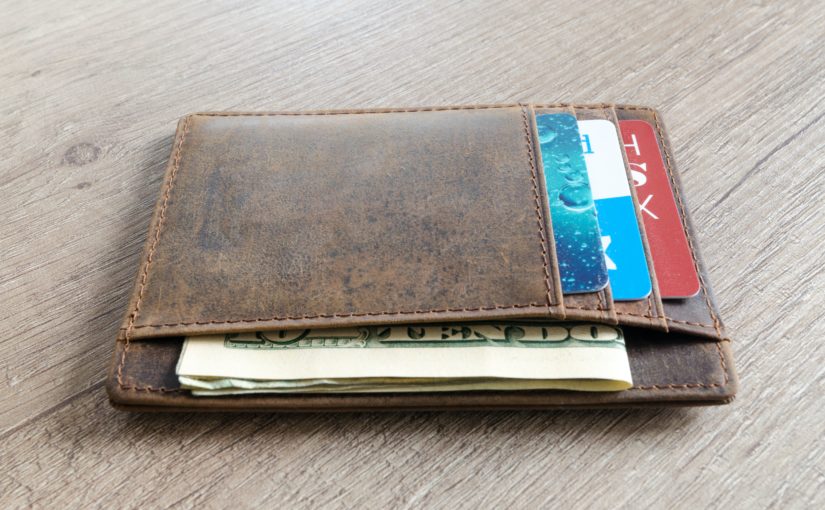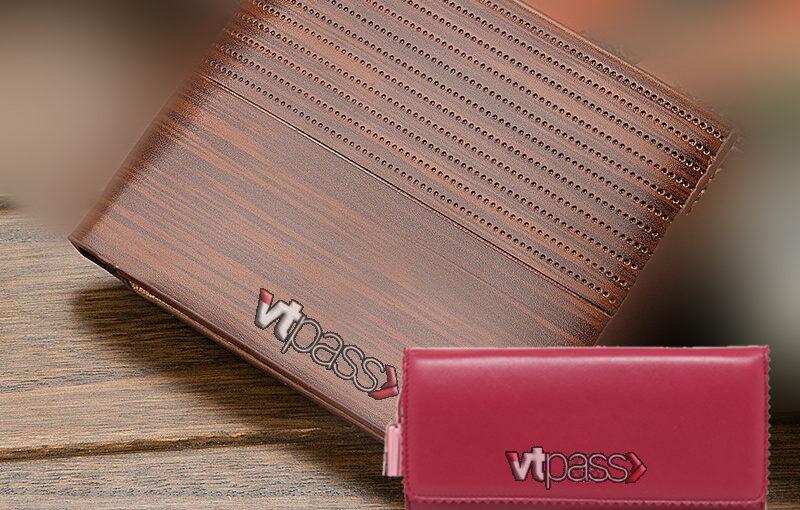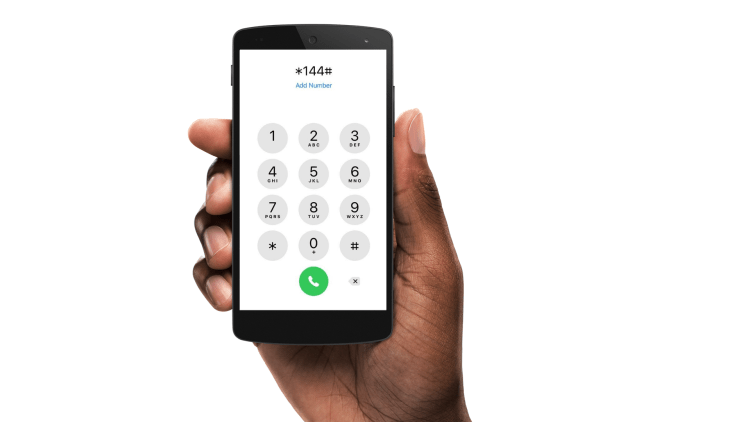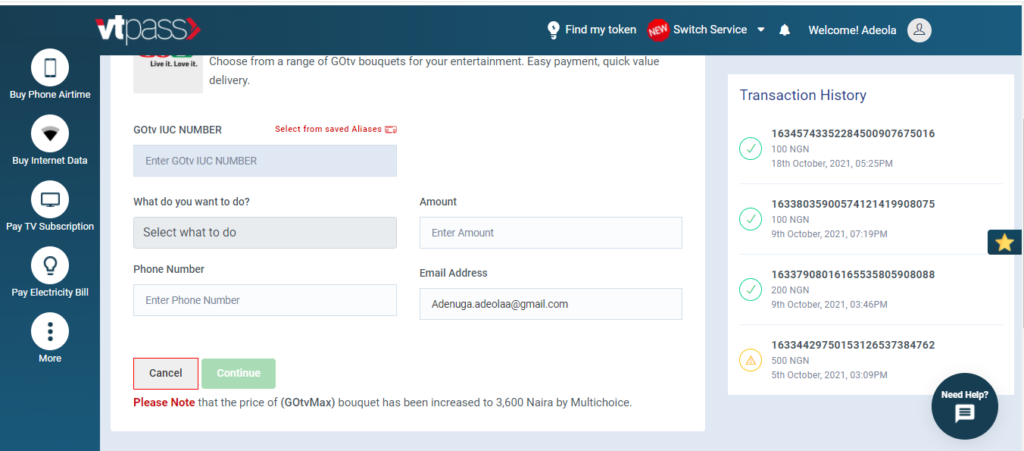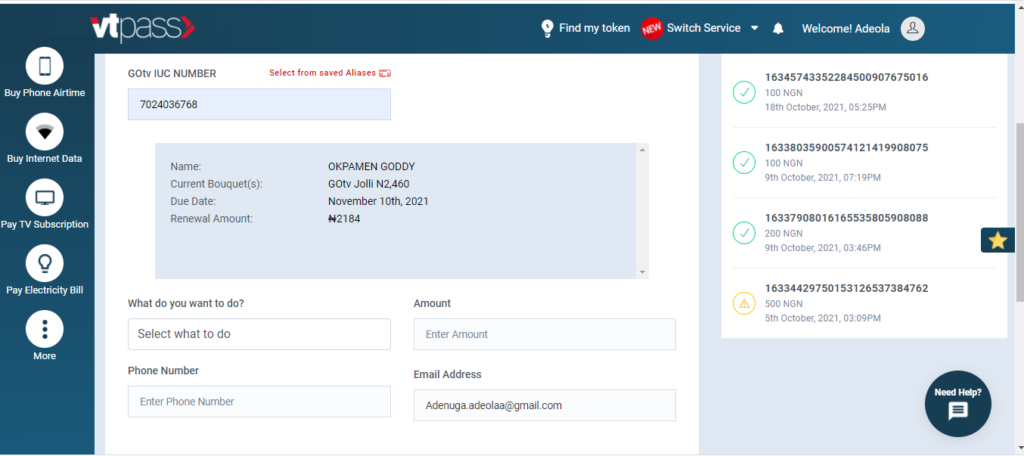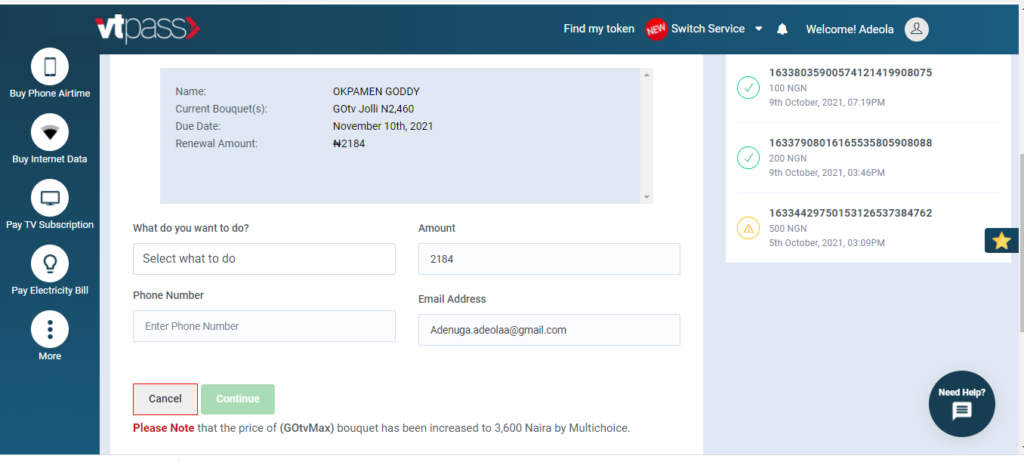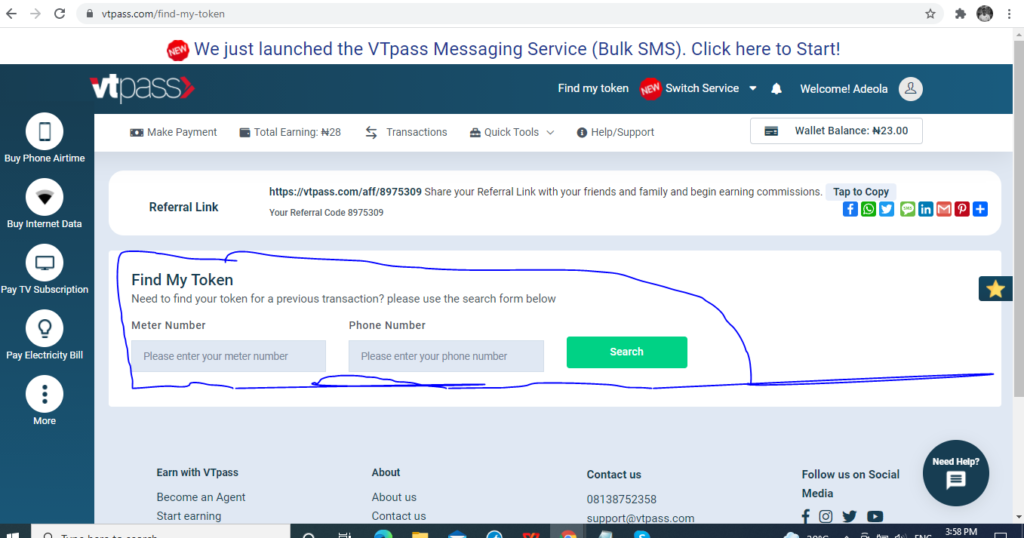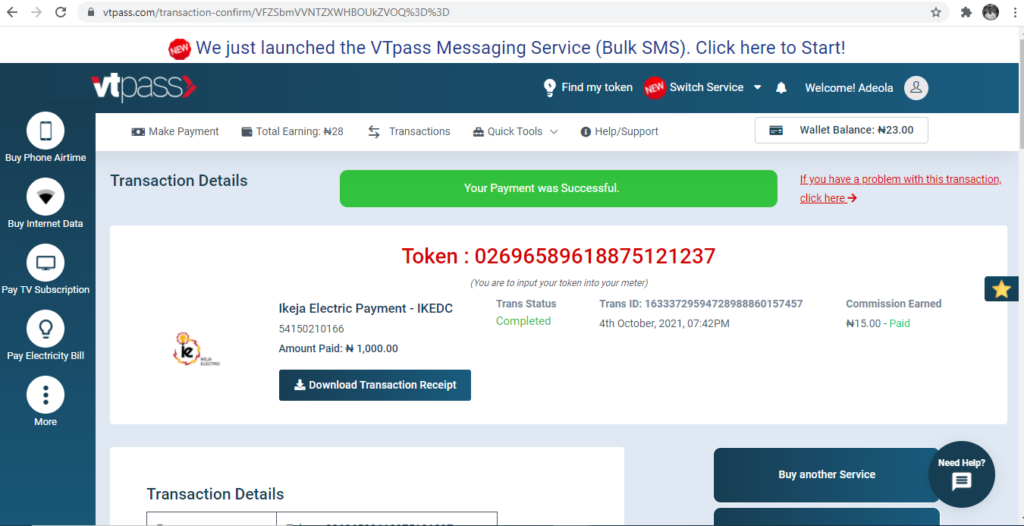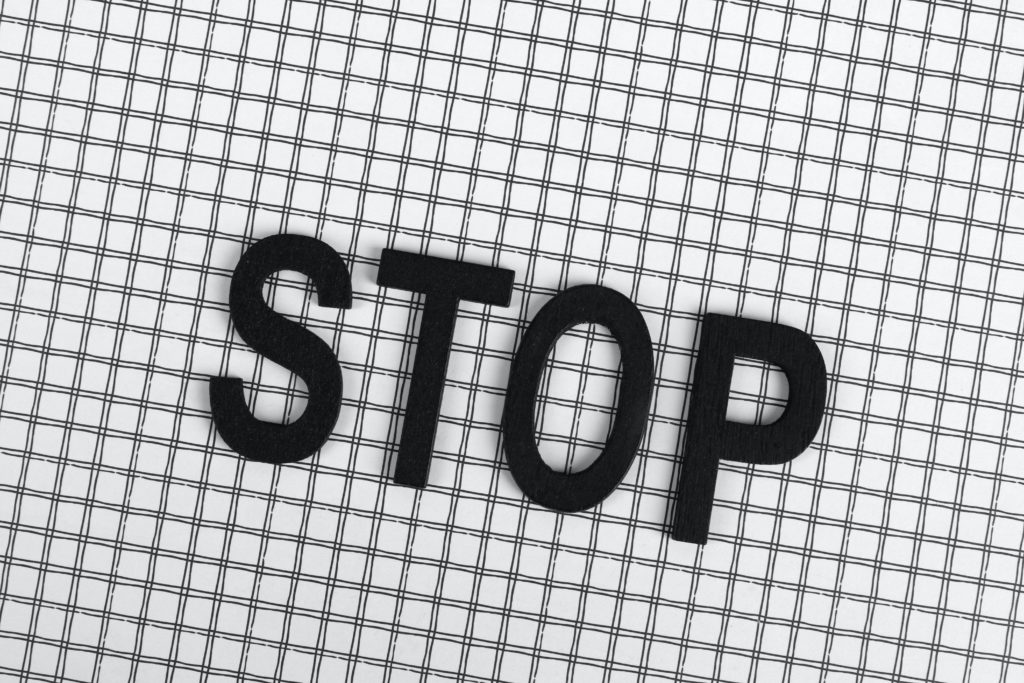It’s the age of the click and transact, so here’s how to make easy Startimes payment using your card. With the advent of the internet, making payments online became a thing. At first, there was a lot of sceptics. Nigerians don’t joke with their money. You wouldn’t blame anybody really. It’s getting increasingly hard to earn cash. It’s called “hard-earned money” for a reason.
Over time though, the acceptance of online payments has increased. Of course, cyber theft went nowhere, but people got smarter also. Now you know you shouldn’t give out your card details to just anybody. And when you are going to make a payment online using your card, be sure of your vendor’s authenticity.
This is where VTpass comes in. VTpass is an online bills payment platform that offers you speed of light transaction processing and immediate value for your payment. The security measures are also top notch so you can be rest assured that no one is getting your details. VTpass has the credibility of being in operation for over 5 years now you can bank on.
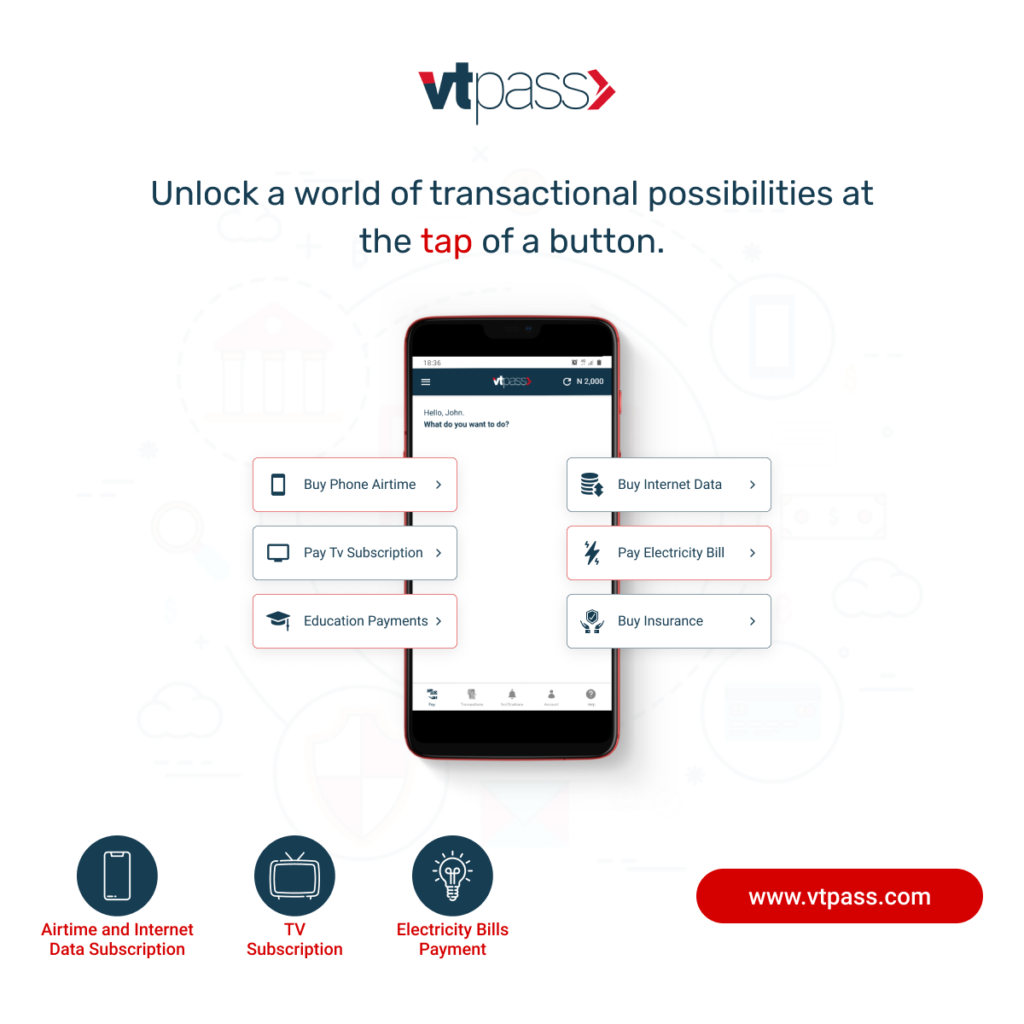
On vtpass.com, you can purchase airtime and data, pay for your TV subscriptions and settle electricity bills, buy insurance covers or pay education bills, all in one spot. VTpass is the go-to platform for easy, seamless and superfast payments.
How To Make Easy Startimes Payment Using Card
- Firstly, log on to vtpass.com
- Secondly, go to “Pay tv subscription” and select Startimes.
- Thirdly, select bouquet and fill in smart card number. Also provide contact details as required.
- Next, proceed to payment. Confirm details and select the “pay with wallet” option.
- Lastly, tap on “pay with card” to complete your payment.
Consequently, you get immediate value once your payment is completed and you can continue to enjoy the best of entertainment that Startimes brings. Use vtpass.com and unlock a world of transactional possibilities at the tap of a button.