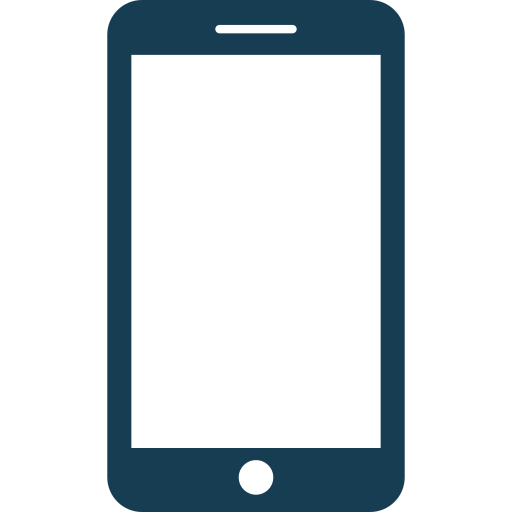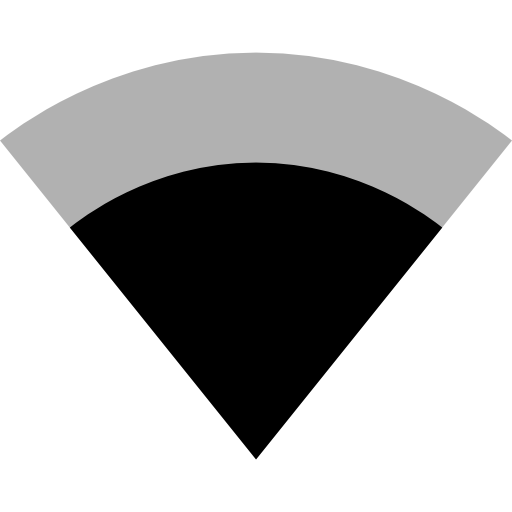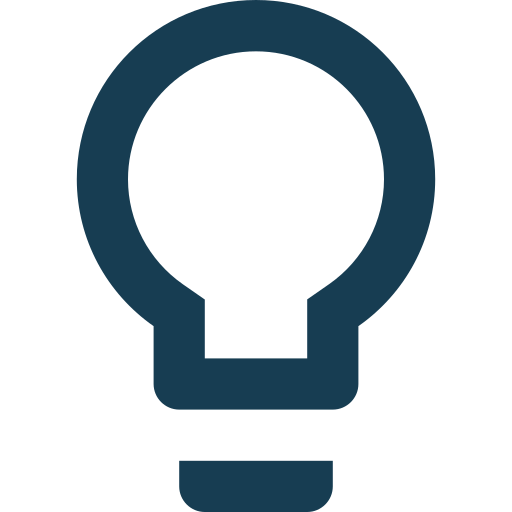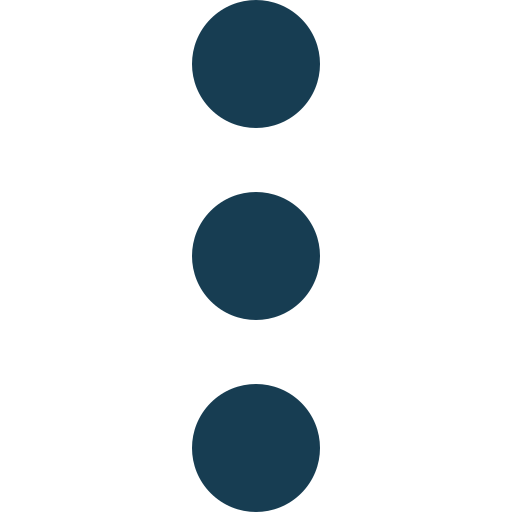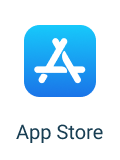Frequently Asked Questions
GETTING STARTED WITH VTpass
What is VTpass?
VTpass is an open and secure platform that allows you conveniently make payment for your day to day services like TV subscription (DStv, GOtv, StarTimes), airtime, data, Electricity (IKEDC, AEDC, EKEDC, JEDC, PHEDC, KEDC, IBEDC, KAEDCO) , Motor Insurance, WAEC registration and result checker pins without stress.
Signing up is quick, navigating is easy and you can get started right now by creating an account using just your email and phone number or by just making payment for a service. Click here to Sign up.
What Device Can Access VTpass?
VTpass works perfectly on every device. You can access the VTpass website through your computers, smart phones and tablets, simply log on to vtpass.
For android users who want to download the VTpass mobile app, go to Google Play Store to download the app or simply Click here to download.
Must I Create An Account Before I Can Pay For A Service?
Registration is optional. All you need is your email address, phone number and a valid debit card to make payment.
MY ACCOUNT AND PASSWORD
How To Create An Account
Creating an account takes only a few minutes. Here you go
- Visit https://vtpass.com
- Click on register at the top of the webpage
- Enter your email address, phone number and a password you can easily remember. Then click on sign up.
- Use your login details to log into VTpass website whenever you wish to make a payment.
- Your account is created immediately and you can begin transacting.
How Do I Access My Account?
- Click on “Login” at the top of the webpage
- Enter your registered email address or phone number, then click on “Sign in”
How Do I Reset My Password?
To reset your password, simply;
- Enter your registered email address or phone number, then click on forgot password.
- A new password will be sent to you via mail and SMS. Follow the instruction in the password reset mail or SMS sent to you to successfully reset your password.
- We advise you change the password to one you can easily remember after you login.
My VTpass Account is Locked, What Should I Do?
For every class of customer, there is a maximum amount of wallet balance you can maintain at a time. When you load your wallet above the maximum threshold, our system locks your account automatically. Kindly contact our support team for assistance on this.
PAYMENTS AND BILLS
What Payment Options Are Available?
You can make payments using either;
Debit card, USSD, Bank Transfer, Visa qr, or
Wallet payment (Wallet payment is available for registered users only)
What Are The Card Options Available For Payment?
You can pay with your MasterCard, Visa card and Verve card
How Do I Pay For A Service?
Follow these easy steps;
- Visit https://vtpass.com
- Under the “What do you want to do?” field, select the category of bill you would like to make payment for.
- Then select the exact service you intend purchasing, after which you enter all necessary information on the transaction page. Click on “Continue” to advance.
- The next page is the confirmation page. Here you are to select your payment method, either debit card, bank transfer, ussd, visa qr, or wallet (to use wallet, you must be a registered user and have funded your account well enough to perform the transaction you want).
- For card payment, you will be required to provide your card details: one, the 20-digit number on your debit card; then the expiry date of your card which you can find underneath your card number; finally input your CVV- that is the three digit numbers at the back of your debit card. You will get an OTP code from your bank; input the OTP on the next page to authorize the payment.
- For bank transfer, click on "pay with bank transfer" and then transfer the cash into the account details displayed,
- For ussd, click on "pay with bank transfer" choose the ussd option and select your bank. Next, copy out the ussd generated and dial on your phone to complete payment.
- For visa qr, click on "pay with bank transfer" and select visa qr. Next, scan the QR code generated in your Ecobank, FirstBank, Fidelity, Access, Diamond or Zenith Bank mobile app to complete the payment
- Once done, your wallet/account will be debited and your service delivered. You will get a notification email and SMS to this effect.
I Can’t Pay With My Debit Card
Kindly take these measures;
- Ensure your debit card has been activated by your bank for online transactions. There is every probability that your card would work.
- Ensure you have entered the correct OTP sent by the bank and also within the duration before it expires.
- Ensure that you have entered your correct pin and every other detail.
- Try with a different browser (chrome preferably) or another device.
Alternatively, you can try making payment through your VTpass e-wallet or any of the bank transfer options. Simply create an account on https://vtpass.com, and then fund your e-wallet by bank transfer. Then make payment from your wallet.
My Transaction Failed But I Was Debited
Usually you should get an auto-reversal of the payment from your bank within 24 hours
Do I Pay Additional Fees For Using VTpass?
For airtime and data recharges you do not pay additional fees. But for other services, you will be charged a convenience of N100 per transaction except you are a partner with us. For info on how to partner, visit https://vtpass.com/partners.
TOKEN AND PIN RELATED SERVICES (PURCHASE)
I Have Been Debited But I Have Not Received My Token/WAEC Pin
The chances are high that we would have seen this and contacted you beforehand. However, you can contact our 24 hour support team either by chatting us on our Live-chat platform, dialing 08138752358, sending a mail to support@vtpass.com or reaching us on social media for a swift resolution.
How Do I Get My Token/Pin After Payment?
Your token is sent to you via SMS, Email and displayed on your transaction page.
I Did Not Receive My Token/Pin Via SMS
- Your token is always sent to you through the phone number you provided when making payment. But sometimes you may not receive the token due to network delay from your mobile telecommunication providers or your number being switched off or unavailable as at the time the token was sent or if your number is active on DND (Do-not-disturb). To check if your line is on DND, text STATUS to 2442. To opt out of DND, text ALLOW to 2442.
- Your token is also sent to you via the email you registered with or provided when making payment.
- Your token is likewise displayed on your transactions page.
My Receipt Was Sent To Another Email Address Other Than The One Provided
The odds are that the transaction has not gone through as your receipt can only be sent to the email address provided while making payment. Contact our 24 hour support for us to check this for you.
Why Did My Transaction Fail?
- As a result of a network issue with your bank
- Issuer or switch inoperative
- Use of incorrect/expired OTP
- An inactivated debit card
FAQs ON METER LOADING
Why Do I Have Debt On My Meter?
This could arise as a result of one of the following reasons;
- Your meter is a newly installed meter. The cost for the free units given is paid by customer as (debt) on customer’s first recharge of the meter.
- Transfer of Previous Debt: If customer was previously using an analog meter before the installation of a Prepaid meter, or using the estimated billing (Post Paid) and there was a debt before the installation of the prepaid meter, the debt on the estimated (Postpaid) billing account is migrated to the Prepaid meter account.
- The debt is a penalty for bypass or illegal connection discovered by the distribution company.
- We advise you visit or call your electric distribution company for better clarity.
Why is My Meter Rejecting My Token?
- A network issue with your electricity distribution company. You need to hold for a while and try loading the token again much later.
- The purchase was for the wrong meter number. Kindly confirm you are loading the token on the right meter.
- The meter has not yet been activated- An activation code will be required from the distribution company.
- There has been a change in your tariff index. (=solution not given here=). Please ensure you visit or call your Electric distribution company to resolve this.
I Purchased Token Using a Wrong Meter Number, Can It Be Transferred?
How Long Does It Take For A Token To Expire?
Token once generated expires within the period of 90 days (3 months).
I Got A Lesser Number of Units After Purchase
These might be the reasons for this;
- You have pending arrears on your meter; hence the debt has been deducted from the units purchased.
- Your tariff plan has changed. Your tariff plan is determined by your distribution company and they can decide to change it without prior notice.
I Got An Invalid Meter Response
- Inputting the number 65 using the keypads on your meter and press the (enter button or the red button or the button with the # sign or the sky-blue button) depending on your meter type.
- For MOJEC meters starting with 541/0215 series , press 804
- For CONLOG meters starting with 041/042 series , press #4#
- For Turbo energy (L&G) meters starting with 070, 071 & 072, for single phase series press i025.
If the issue persists please ensure you visit or call your Electric distribution company to resolve this.
I Got A Response Used When I Loaded My Token But My Meter Was Not Credited
- A token can only be used by the specific meter number it was generated for. A token cannot work on another meter aside the one it was generated for. Used simply means that the token has already been loaded on the meter.
- Ensure there is power supply in your area; confirm that there is power supply on the phase you are on.
- This could also be as a result of technical fault or loss of phase or meter entering tamper mode. You need to contact your distribution company in this case.
FAQs ON TV SUBSCRIPTION
What is My Smartcard/IUC Number?
- Your IUC/smartcard number is a series of numbers assigned to your decoder. For GOtv subscribers, it can be found on a red label underneath your decoder. For Dstv or StarTimes subscribers, simply pull out your smartcard from your decoder. The number on the card is your smartcard number.
Why Wasn’t I Reconnected Immediately After a Successful Payment?
The following are probable reasons why you may not be able to view immediately after subscribing:
- Your Decoder was not switched on at the time of payment which is a requirement for auto re-connection. Reconnection request has to be sent to Multichoice. You can also follow the RESET instruction on the TV screen.
- You have just changed your package (upgrade/downgrade). In this case, Multichoice has to be contacted to confirm upgrade/downgrade of your package.
- Payment was made to a wrong smartcard number. You will have to call Multichoice to request a transfer of funds. You will need to provide the identification document and proof of payment, and then send an email to Multichoice stating the wrong smartcard you paid to and the correct smartcard number the payment should be transferred to.
- However the instances where Multichoice does not allocate a payment correctly are rare. However if this happens, you can contact our 24 hour support team by chatting us on our Live-chat platform or dialing 08138752358 or by sending a mail to support@vtpass.com for a swift resolution.
Can I Pay For More Than One Month At Once?
Yes, you can. Simply select the bouquet of your choice and then edit the amount to reflect the number of months you intend subscribing.for and make your payment accordingly.