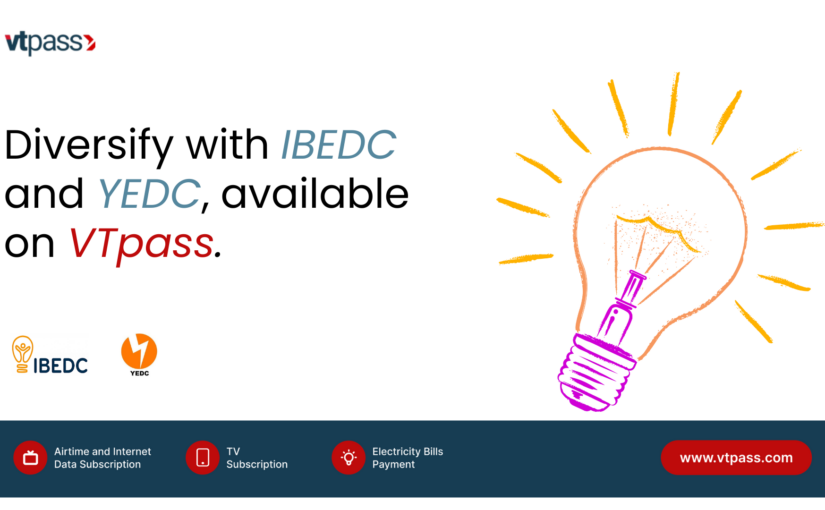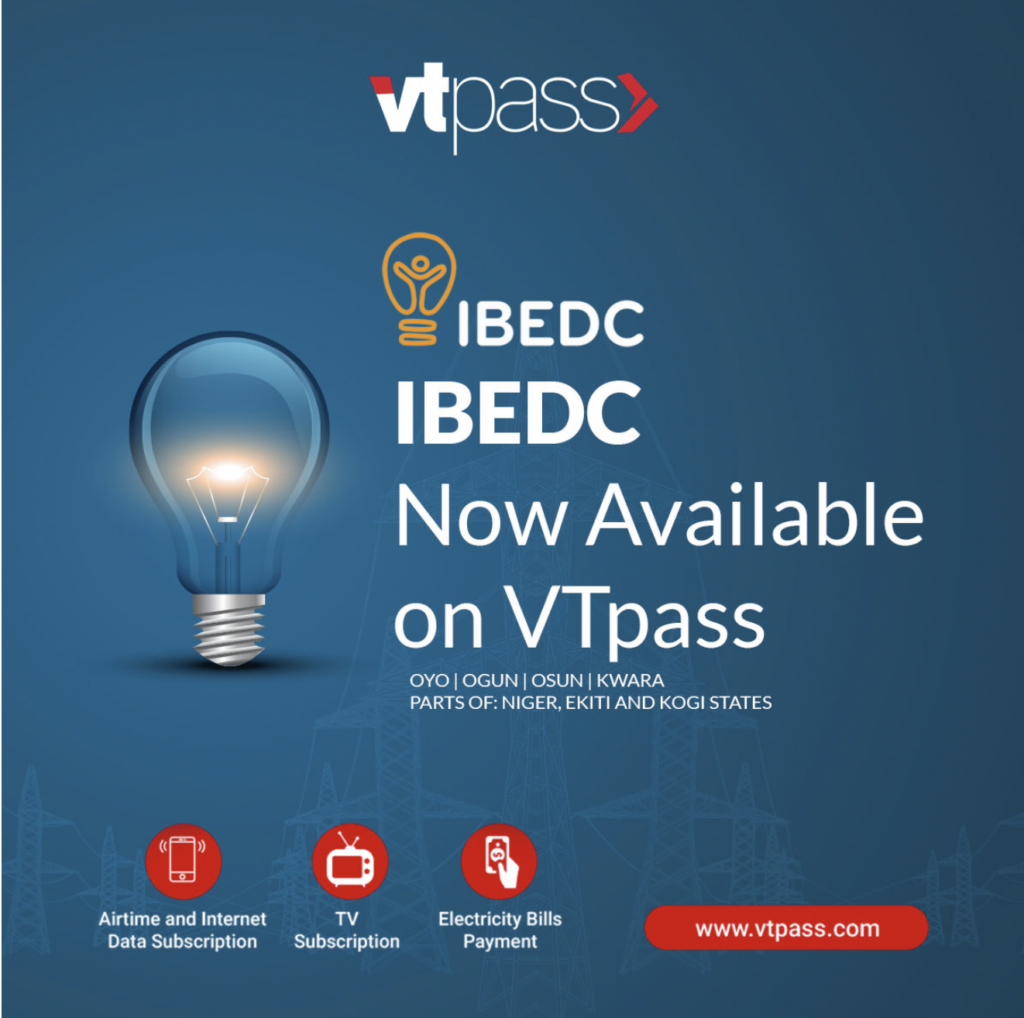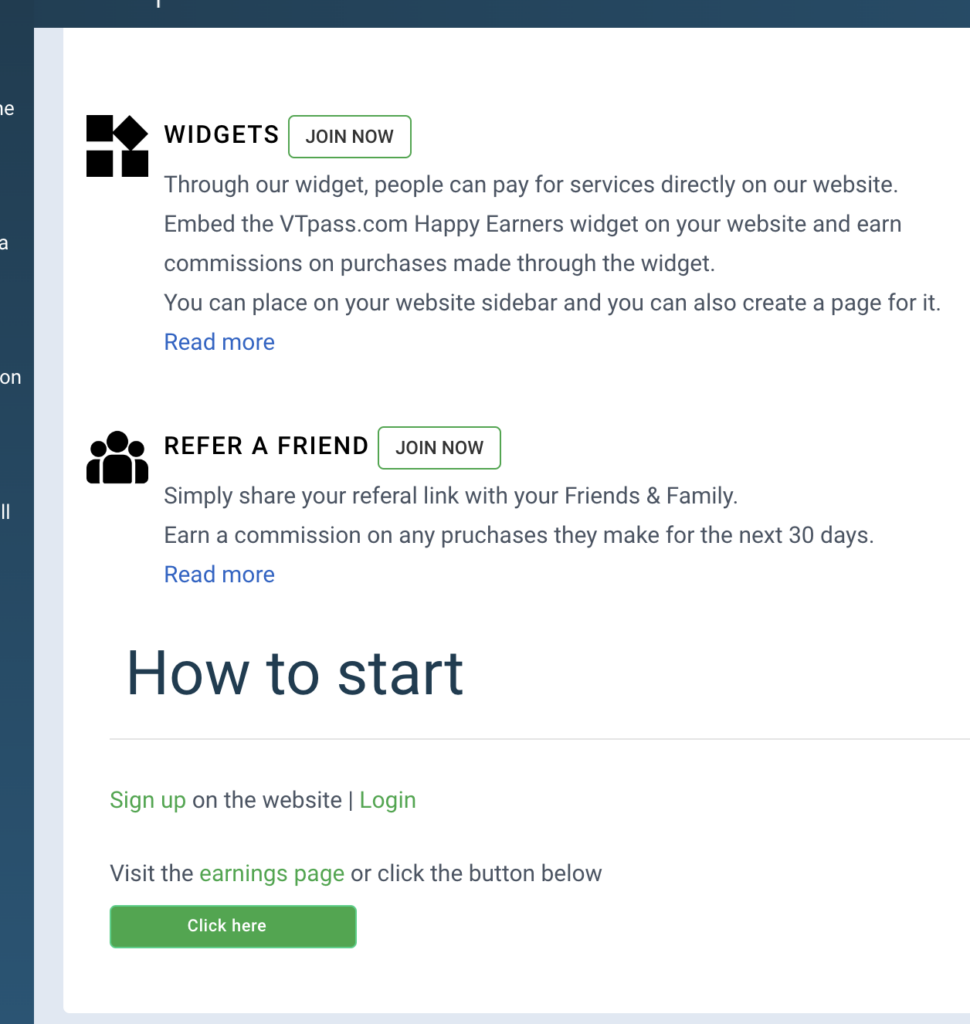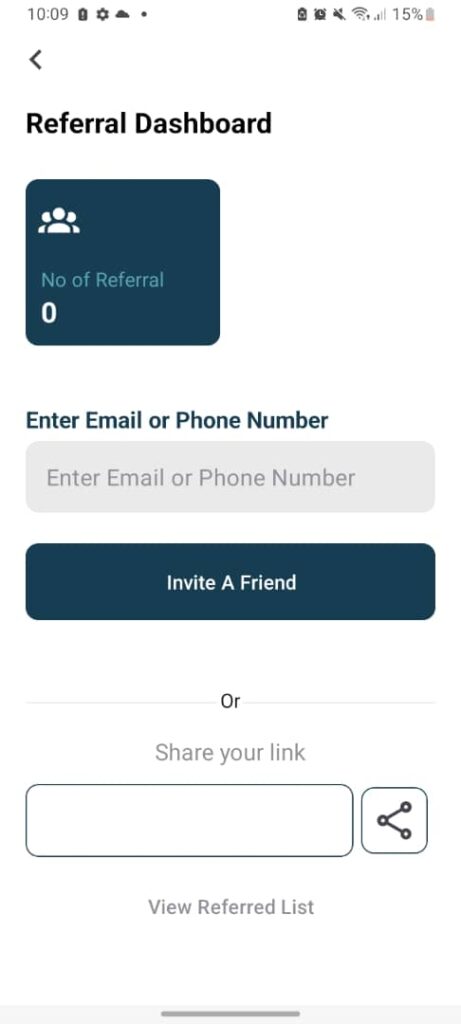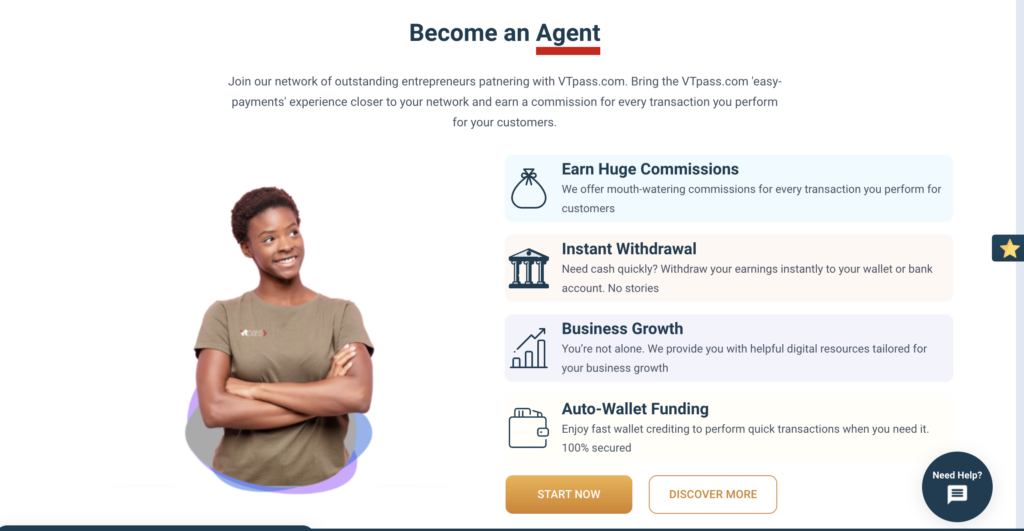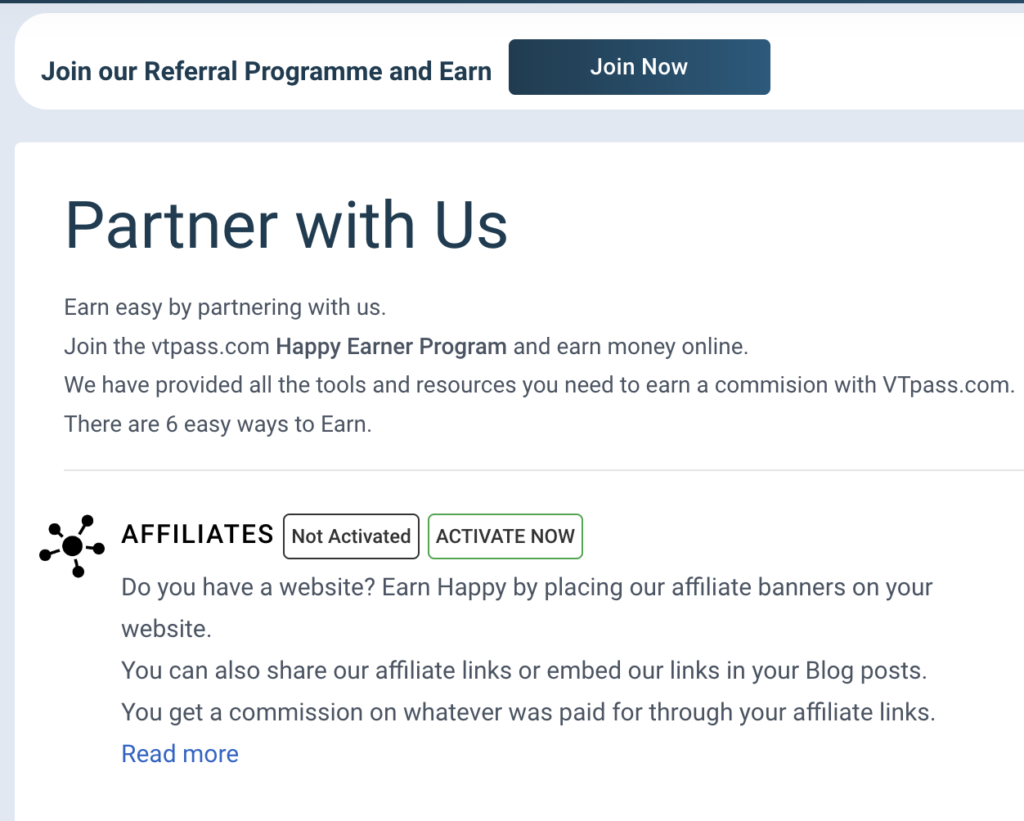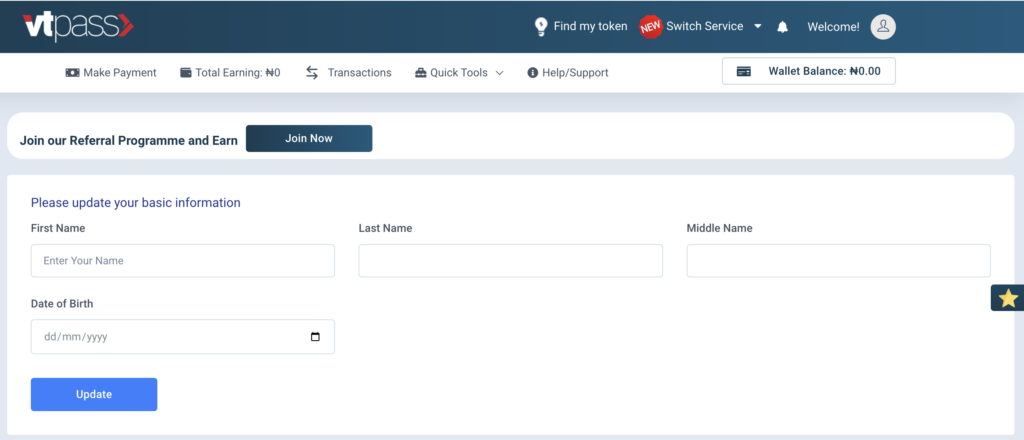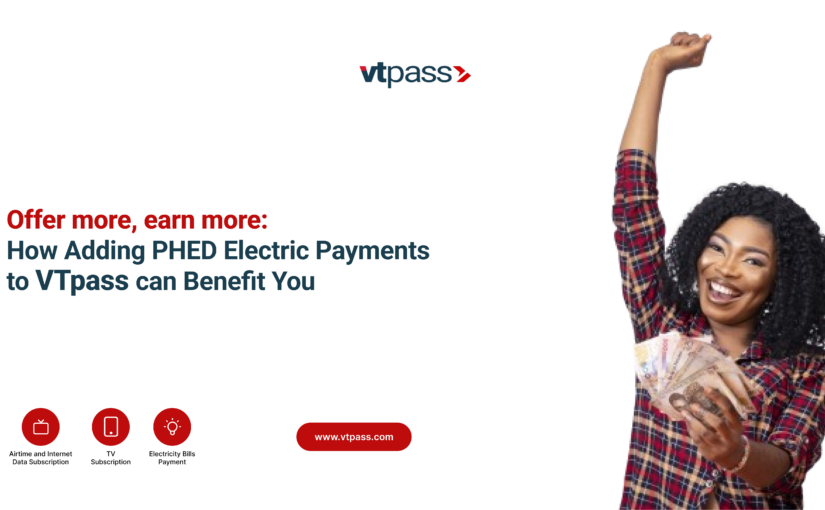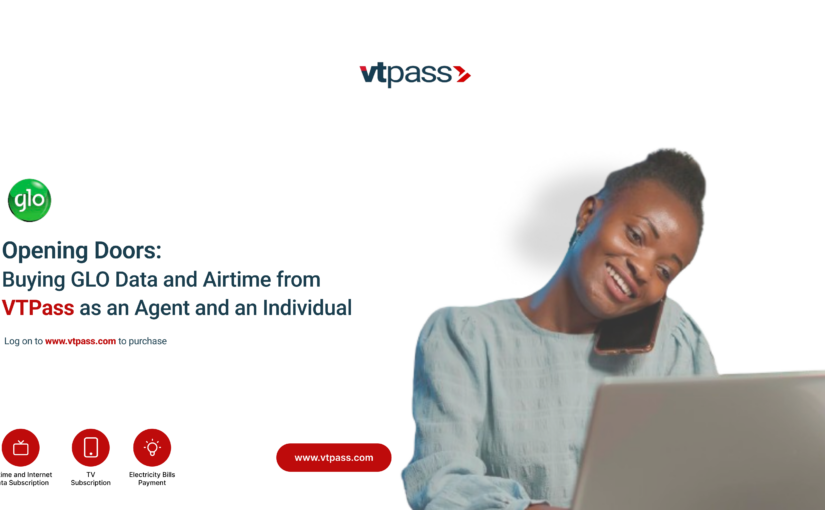In the financial sector, diversity is essential. This also applies to your VTpass offerings! By offering more services than just one Disco (distribution company), you may attract a larger clientele and improve your value proposition as a whole. Adding IBEDC (Ibadan Electricity Distribution Company) and YEDC (Yola Electricity Distribution Company) goods to your current VTpass services is a smart strategic decision for the following reasons:.
Why IBEDC and YEDC are a powerhouse combo
Broaden Your Customer Reach: Attract new clients from areas served by IBEDC and YEDC. This expands your market share and fosters business growth.
Cater to a Diverse Audience: Offer a comprehensive suite of services by including bill payments and token purchases for IBEDC and YEDC customers. This caters to a wider range of needs and makes VTpass a one-stop shop for all things electricity management.
Enhanced Convenience: Existing VTpass users can now manage electricity bills and top-ups for all their properties, regardless of Disco coverage, within a single platform. This streamlines their experience and fosters brand loyalty.
Seamless Integration: The VTpass platform seamlessly integrates IBEDC and YEDC functionalities. It’s a smooth transition for both you and your clients.
Effortless Management: VTpass takes care of the complexities. The user-friendly platform ensures a smooth experience for bill payments and token purchases across all Discos.
Why VTpass Makes It Easy:
- Automatic Disco Recognition: No need to worry about which Disco serves your client. VTpass automatically identifies the Disco based on the meter number, ensuring accurate transactions.
- Multiple Payment Options: Offer your clients flexibility with a variety of secure payment methods, including debit cards, credit cards, and bank transfers.
- Instant Tokens: Once a payment is complete, clients receive their electricity tokens instantly via SMS or the VTpass app—no waiting!
Adding IBEDC and YEDC is a win for not just you but also for your clients. Get ready to improve your earnings.