Have you ever had to just scan a QR code to make your GOtv payment? No? Then you are really missing out. I’ll be honest, it does feel really cool. Just scan QR code and your GOtv payment is done. Just like that. Asides from that, it is also really fast and stress-free.
You need not go through the stress of following USSD prompts to make payment. And if you are looking to avoid stress when paying for bills that already stress you, then this is what you have been looking for.
VTpass has a number of methods through which you can pay your bills using the platform. You can pay for GOtv by doing a Bank transfer, paying via USSD, using the VTpass wallet or debit card. Today however, we will be walking you through how to pay for GOtv using a QR option.
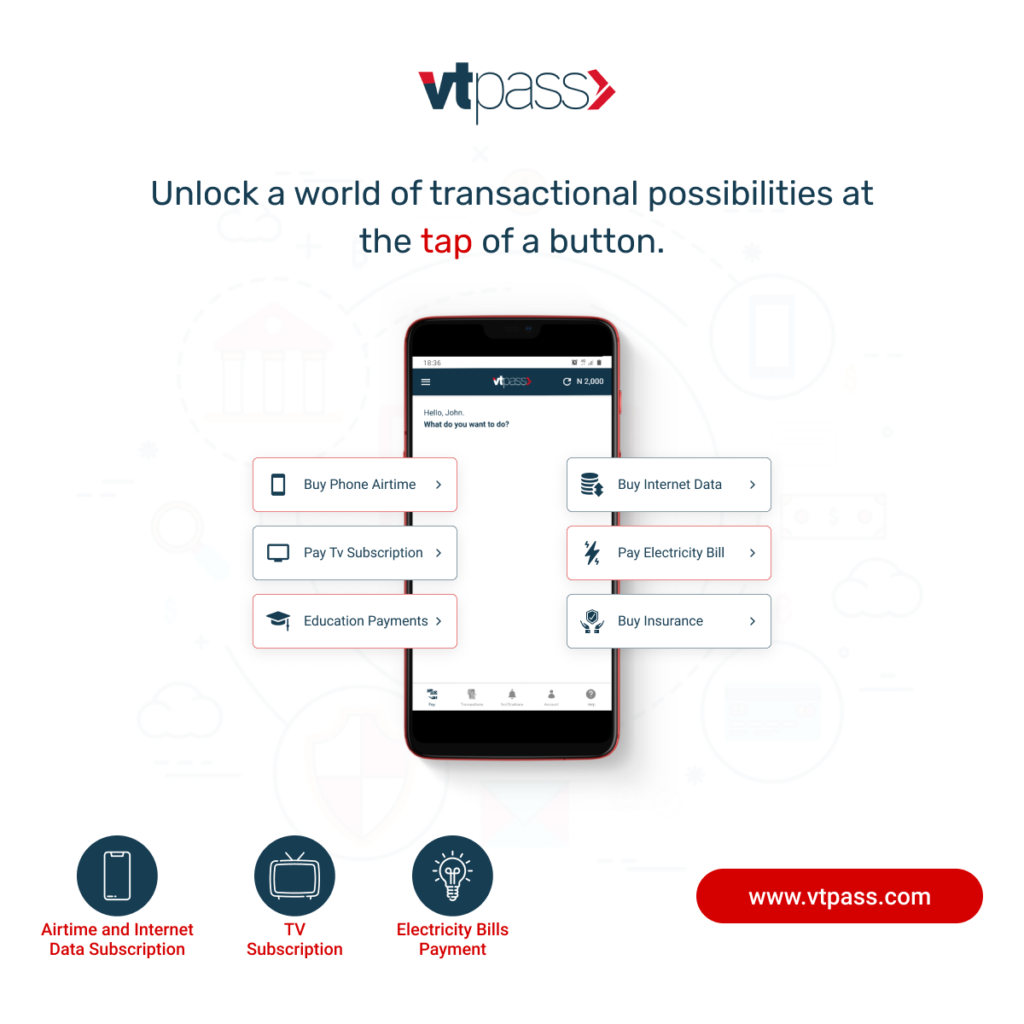
How to use it
- Firstly, log on to vtpass.com.
- Secondly, navigate to “pay tv subscription” and select GOtv.
- Thirdly, input GOTV iuc number and confirm the details on the decoder displayed.
- Select “renew” if you’d like to stay on current bouquet or “change bouquet” if you’d like to switch to a higher or lower bouquet.
- Proceed to payment and click on “pay with bank transfer”
- Click on “Visa QR” and a unique QR code will be generated for you to scan.
- Next, open your mobile banking app, click on Visa QR Payments and scan the merchant QR code.
- Enter amount if prompted and complete payment.
Your payment reflects immediately and your decoder is activated. Now that’s the definition of stress-less payment. With VTpass, you can also buy airtime and data, pay TV subscriptions and electricity bills, buy insurance covers and pay education bills, Visit vtpass.com now.









