Today, we will be learning how to subscribe startimes using a few USSD prompts. Sweet right? Yes. Let’s get right to it. Startimes is a popular pay TV which deploys a Digital Terrestial Television (DTT) Broadcast Technology. It basically caught the eye of many Nigerians because it doesn’t need an installation dish to work.
Startimes also brings with it trendy TV programs, movies and amazing sports content for viewers, with competitive and unique subscription packages. So if you want to learn how to subscribe for Startimes easily using USSD without stress, you are in the right place.
Just so you know, you can also pay using a VTpass wallet, direct Bank Transfer, paying by QR, or using your debit card. However, we will walk you through paying using the USSD feature on VTpass.
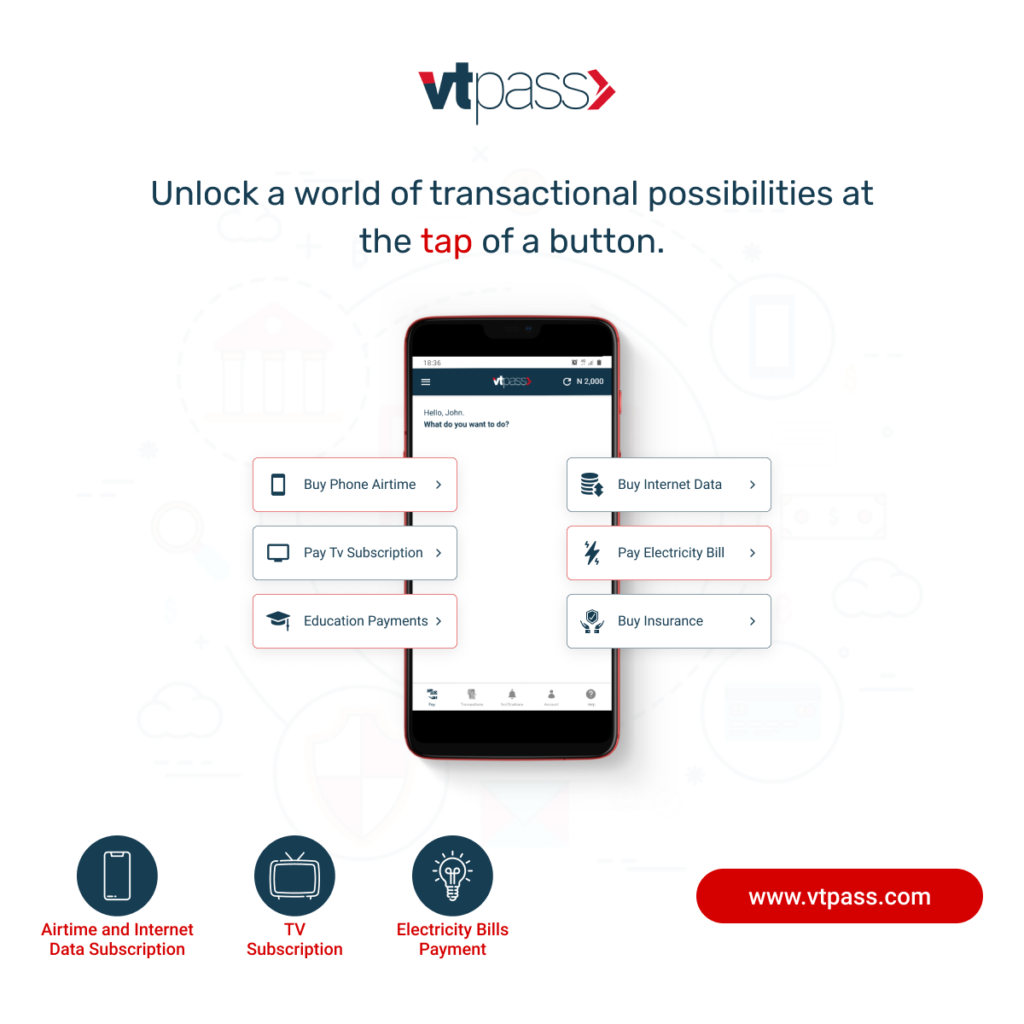
How To
To use the USSD feature on VTpass, just follow the steps below:
- Firstly, log on to vtpass.com/startimes
- Next, input your IUC number.
- Select desired bouquet and fill in other required fields. Proceed to payment.
- Click on “pay with bank transfer” and select the USSD option to pay with USSD.
- Subsequently, choose your bank and make the transfer by dialling the unique USSD code generated on your screen.
When you complete your payment, click on the “I’ve completed the payment” button and our system will auto-confirm your payment. That’s all. You immediately begin to enjoy the best of entertainment that the Startimes universe has to offer!
That’s not all. Similarly, VTpass also gives you the ability to buy airtime and data, pay other TV subscriptions and electricity bills, buy insurance covers and pay education bills, all while offering you a variety of payment options and superfast delivery of value! Visit vtpass.com now.


