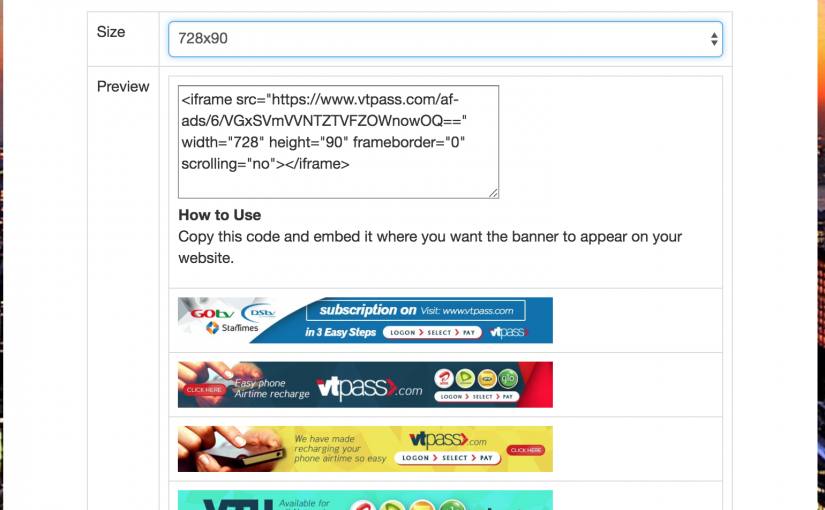Month: July 2018
Buy WAEC Result Checker Pin Online
The West African Senior School Certificate Examination (WASSCE) 2018 may/June results was released on 4th July, 2018 by WAEC. You need a WAEC Result checker pin to check the result online.
How to Buy WAEC Result checker Pins
You can buy your WASSCE result checker pin on VTpass from the comfort of your phone / laptop using your Debit/ATM card in 3 easy steps;
1. login to vtpass.com/waec-result
2. Enter your phone number, email and other required details.
3. Make Payment using your debit card.
You can also buy through the VTpass mobile app. Visit the google playstore and IOS app store to download the VTpass mobile app.
It’s simple, secure and convenient.
Visit vtpass.com/waec-result to buy your WAEC result checker pins now.
How to check WAEC Result
Follow the steps below to check your result on www.waecdirect.org
1. Enter your 10-digit WAEC Examination Number. (This is your 7-Digit centre number followed by your 3-digit candidate number eg. 4123456789)
2. Enter the 4 digits of your Examination Year eg. 2018.
3. Select the Type of Examination.
4. Enter the Card Serial Number.
5. Enter the Personal Identification Number (PIN).
Click Submit and wait for the results window to come up.