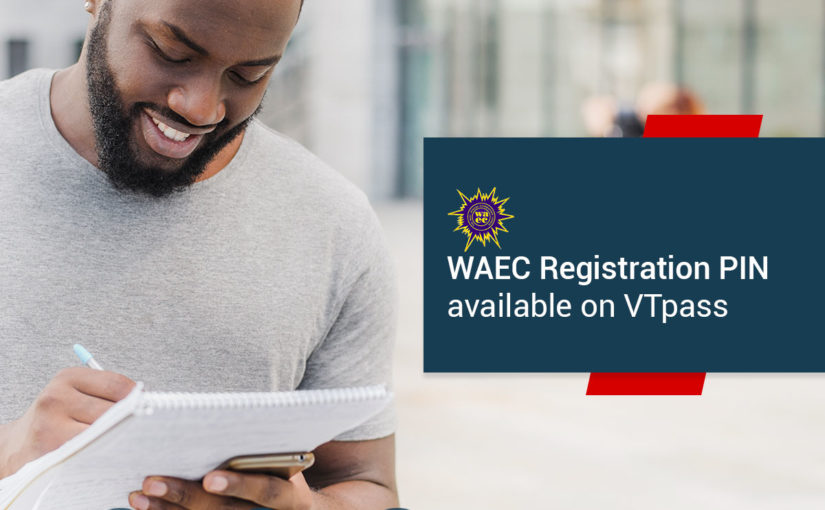Good news! Students, eligible candidates, parents, and guardians, 2020 WAEC/GCE Registration is now ongoing and now available on VTpass! Registration started on 30th April 2020 and would run till 31st July 2020.
Trusted by millions of Nigerians daily for performing various online transactions, VTpass has made it easy for you to buy WAEC/GCE 2020 Registration PIN right from the comfort of your home. No stress.
Transactions on VTpass are fast, seamless and 100% secured. You get instant PIN delivery immediately after payment.
To buy Registration PIN through VTpass, simply follow the steps:
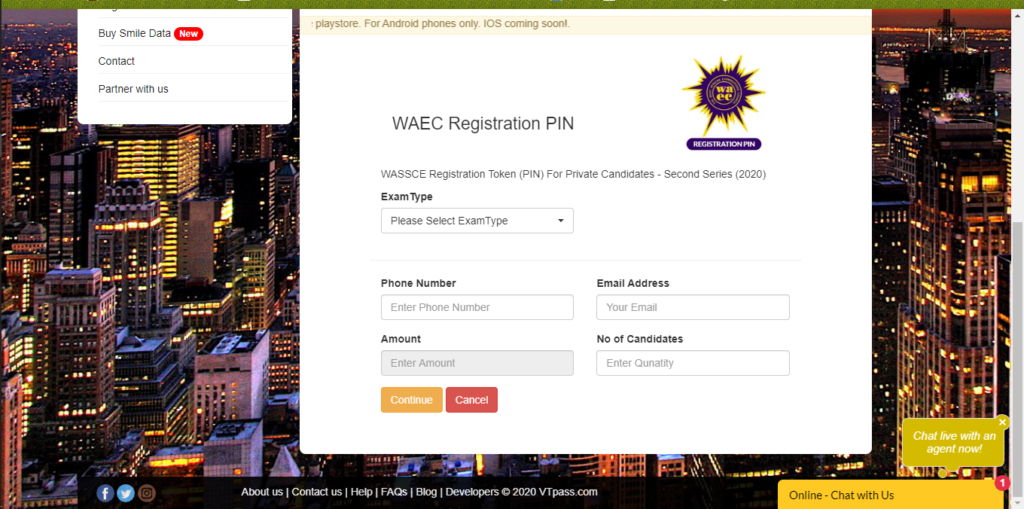
- Log on to vtpass.com
- In “What do you want to do” option box, select Education Payment
- Select WAEC Registration PIN from the second option box
- Click on GO
- On the next page; enter your correct details (Exam type, name, phone number, and email)
- Click on Continue to move to “Confirmation Page”
- Confirm your details and choose a payment method. You can pay with card or pay with bank transfer
- Confirm and complete payment.
Easy. For an even faster payment method, learn about VTpass auto-wallet funding.
Once payment is confirmed, PIN would be delivered instantly to you via your email and phone number (as text) and would also be displayed on our website. With your Registration PIN, head over to any registration center to register or register online.

Last year, VTpass was instrumental in the distribution of WAEC Result Checker PINs to thousands of students all over the country. You can buy WAEC Result Checker PIN easily from VTpass through our website or mobile app.
For any inquiry or help, simply chat up VTpass 24/7-active support live through the web or app, send a mail to support@vtpass.com or call 08138752358.