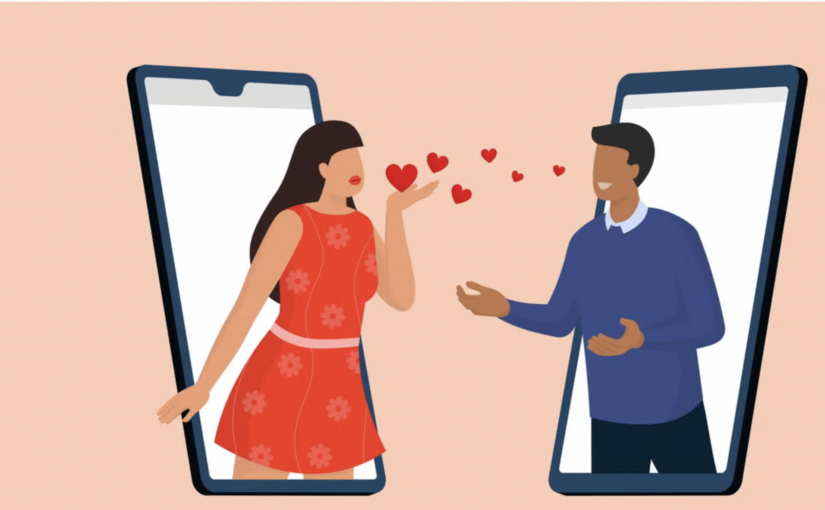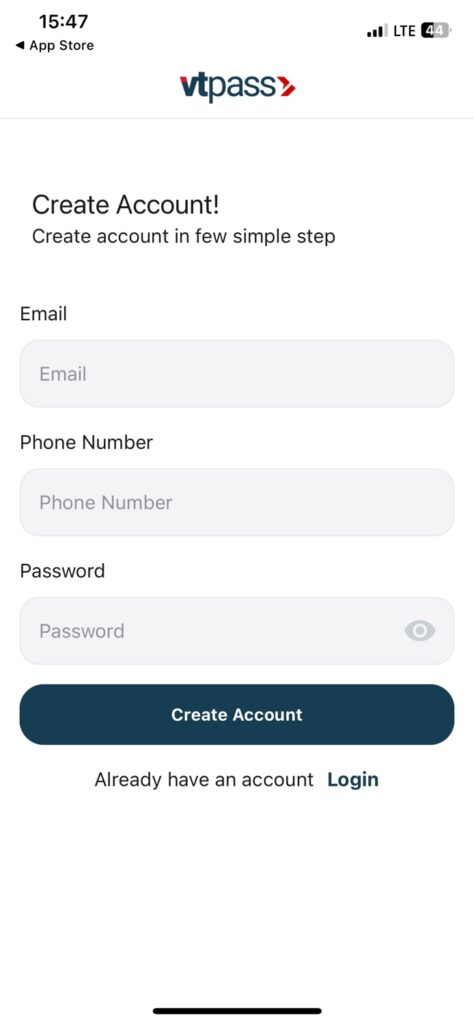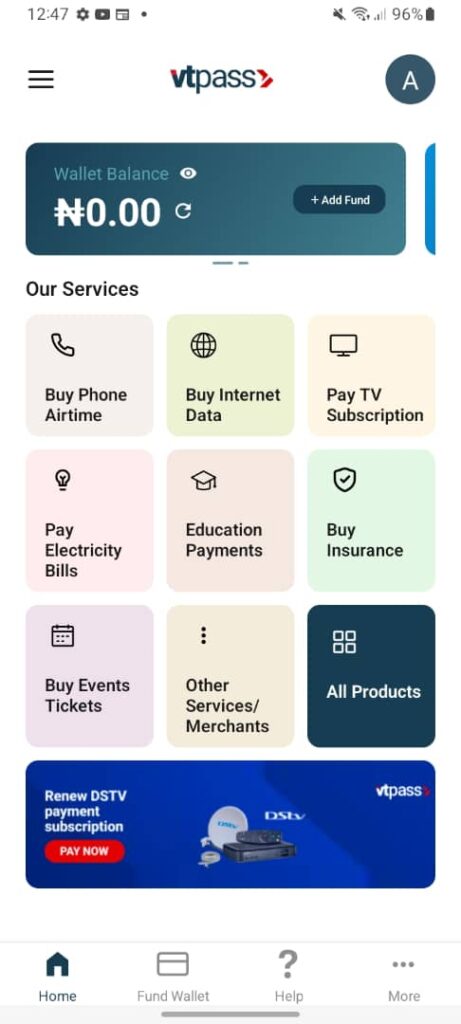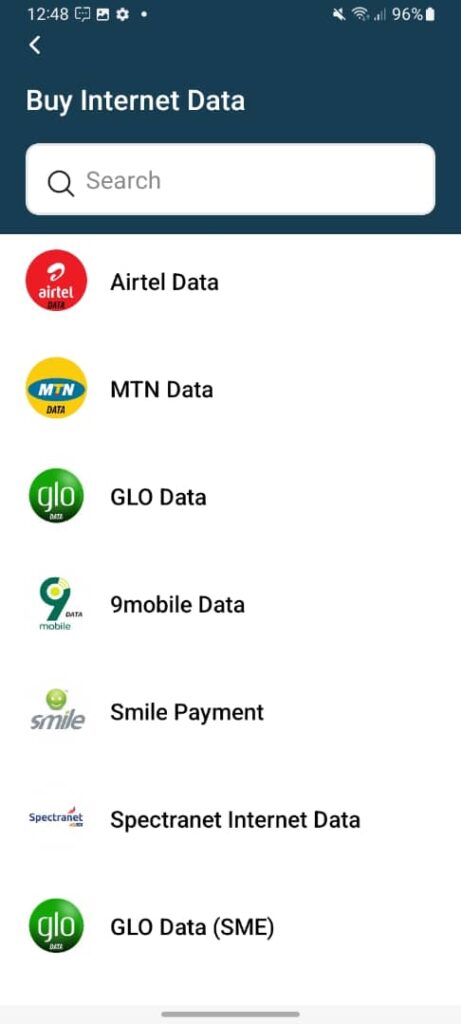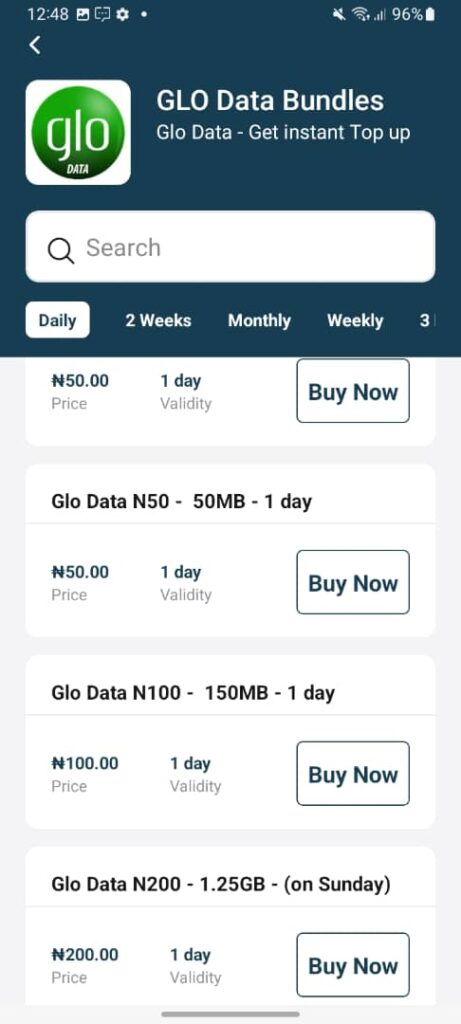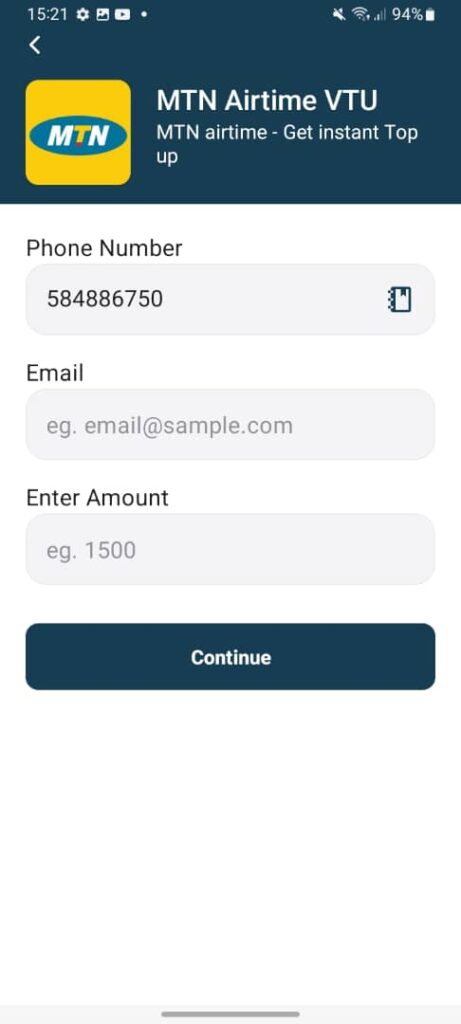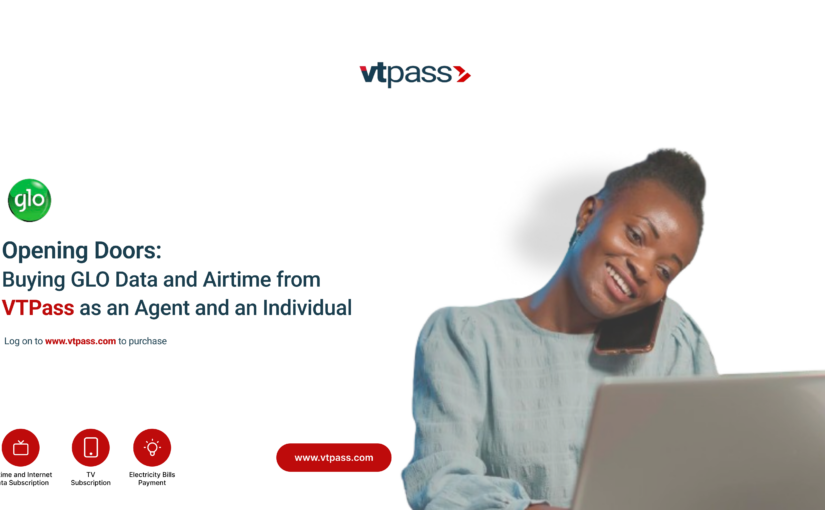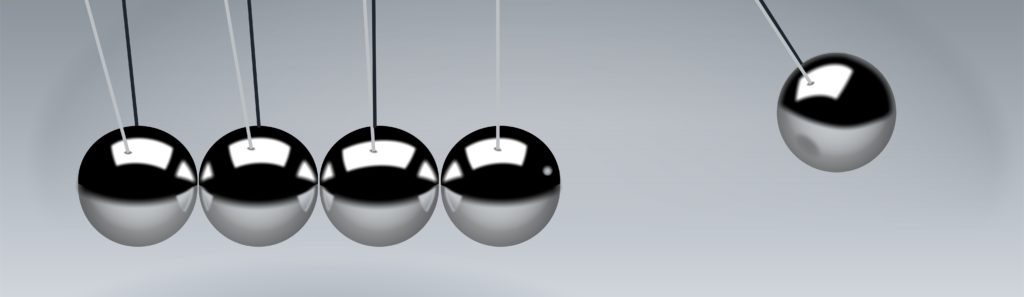Ah, the magical energy that keeps us informed, entertained, and connected: smartphone data. However, understanding gigabytes (GB) and data plans might be like reading ancient manuscripts. With the help of this guide, you’ll be able to manage your data usage, prevent bill shock, and make sure your smartphone continues to be a window into the infinite possibilities rather than a financial black hole.
Breaking down Gigabytes:
A gigabyte (GB) is what? Consider a bucket of data. Approximately 1,000 images, 300 songs, or one hour of high-definition video streaming can be stored on one gigabyte.

Understanding Data Usage:
- Data Consumption Culprits: Streaming music and videos, browsing the internet, and using social media applications are all data guzzlers. Background app refreshes and automatic updates can also silently drain your data. let us show you how to minimize it.
How to avoid bill shock
- Know your plan: Familiarize yourself with your data plan’s inclusions and limitations. Most carriers offer tiered plans with varying data allowances. Choose a plan that aligns with your typical usage.
- Monitor Your Data: Most smartphones have built-in data usage monitors. Utilize these tools to track your data consumption and identify any spikes to easily avoid bill shocks
- Data-Saving Tips: Download content for offline viewing when connected to Wi-Fi. Opt for lower video streaming quality and limit background app refresh. Consider using data compression apps to optimize data usage.
Getting good at the data game:
- Wi-Fi is Your Friend: To reduce data usage, connect to Wi-Fi hotspots whenever you can. Free Wi-Fi is available at cafes, public libraries, and even in some public transit systems.
- Data Saver Mode: Several applications come with built-in data saver modes that lower data usage by reducing the amount of background data used and the quality of the images.
- Watch Out for Autoplay: Autoplay features on social media sites and video streaming services can rapidly consume your data. Turn these functions off to maintain control.
- Think about data carryover: plans that allow unused data from one month to be carried over to the next are available from some carriers. you can check them on VTpass. If you routinely have extra data at the conclusion of your billing month, look into these solutions.
- Buy cheaper data: Always opt for cheaper data plans offered by service providers. Sme plans and cheaper data bundles like the ones offered on the vtpass app and website.
Bonus Tip: Take advantage of apps that allow you to monitor your data usage, set data usage limits, and receive alerts when you’re nearing your data limit. These are some of the tips for avoiding bill shocks with your trusted VTpass