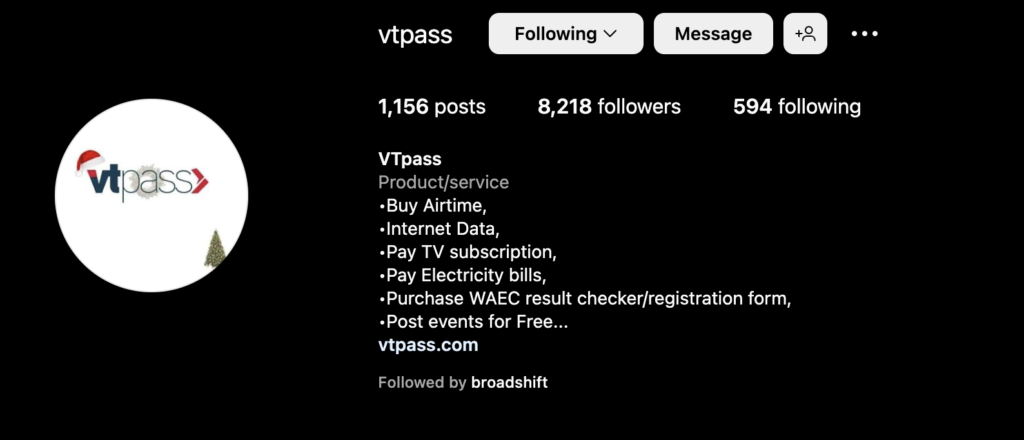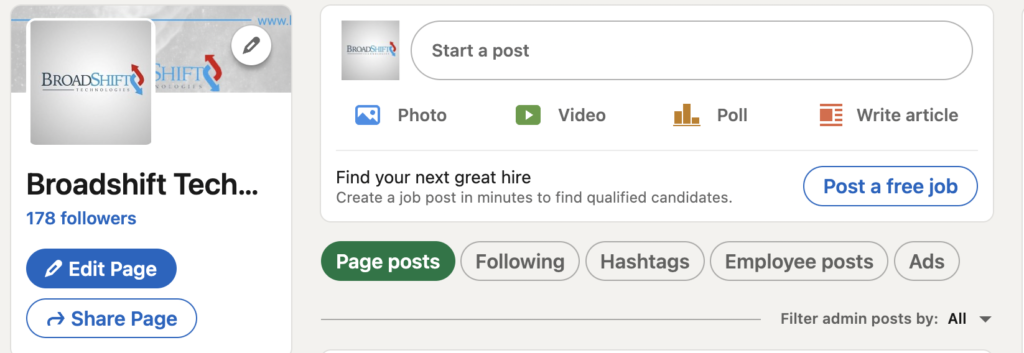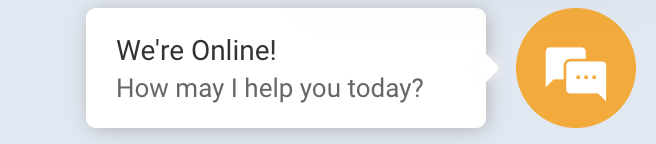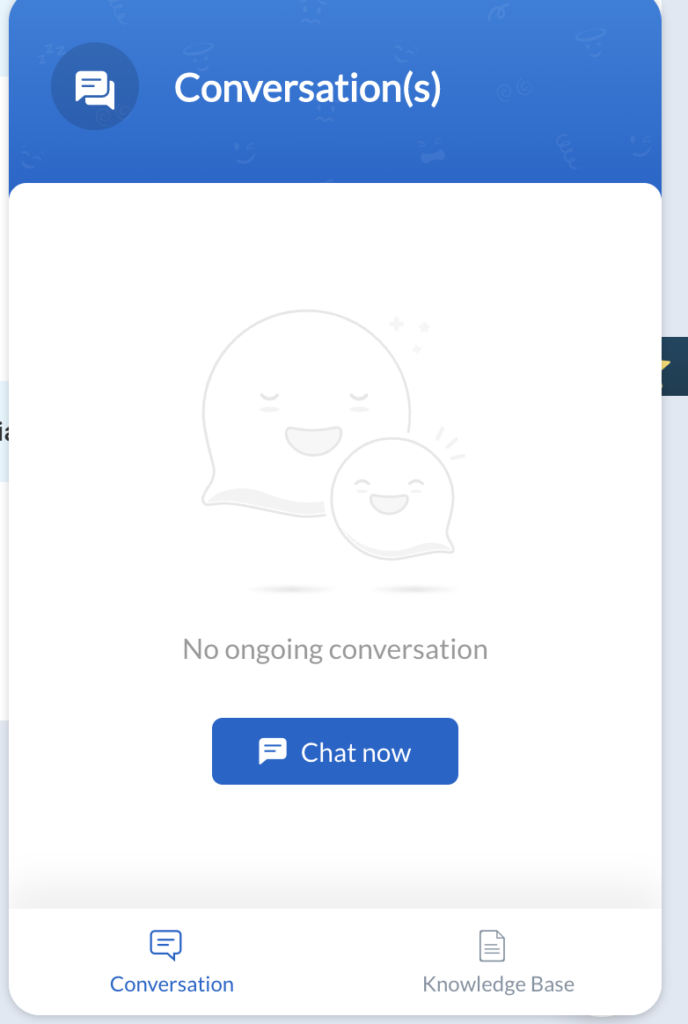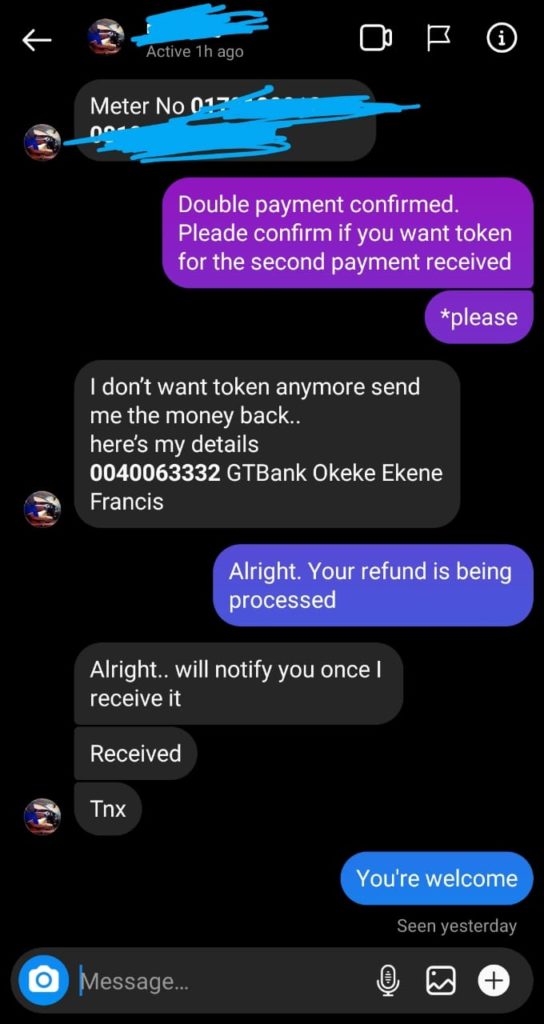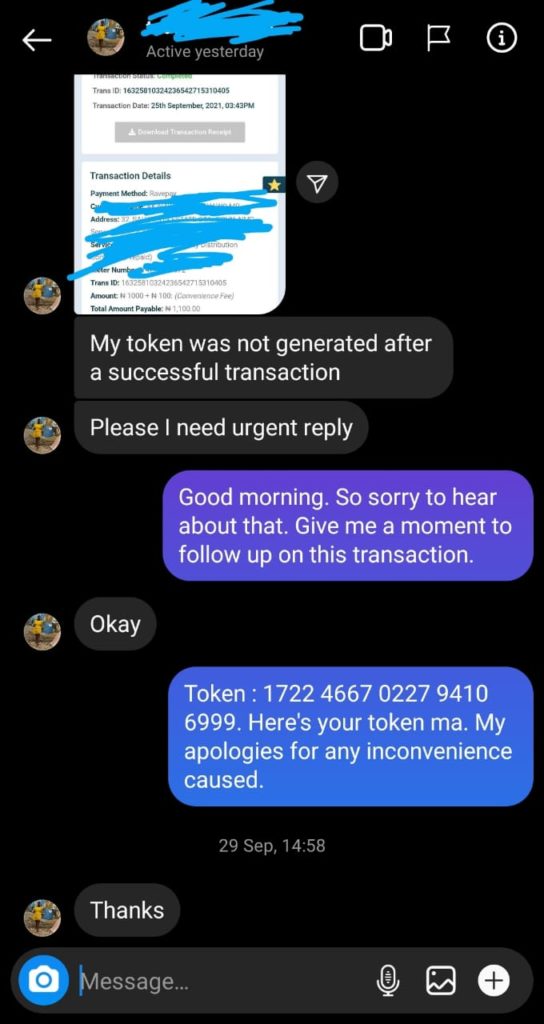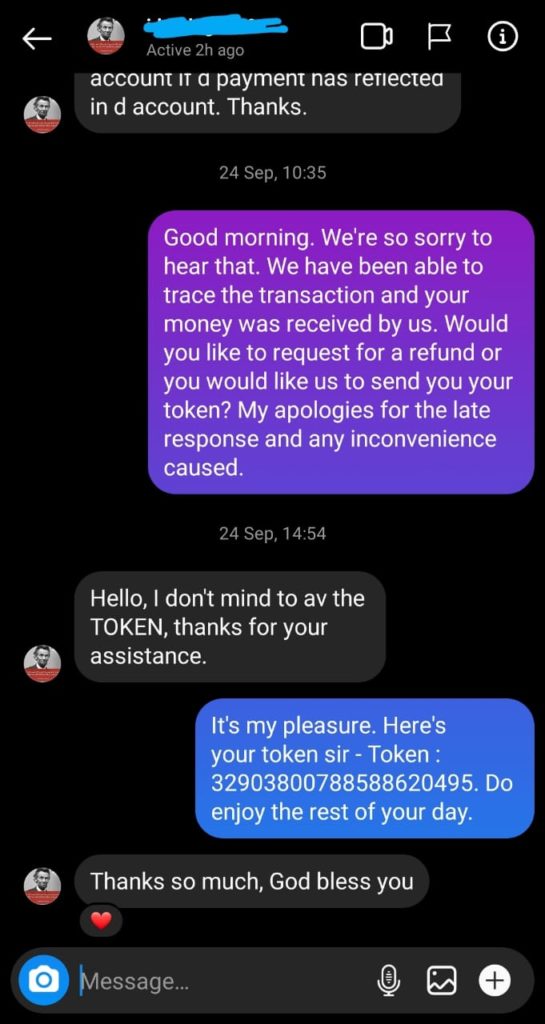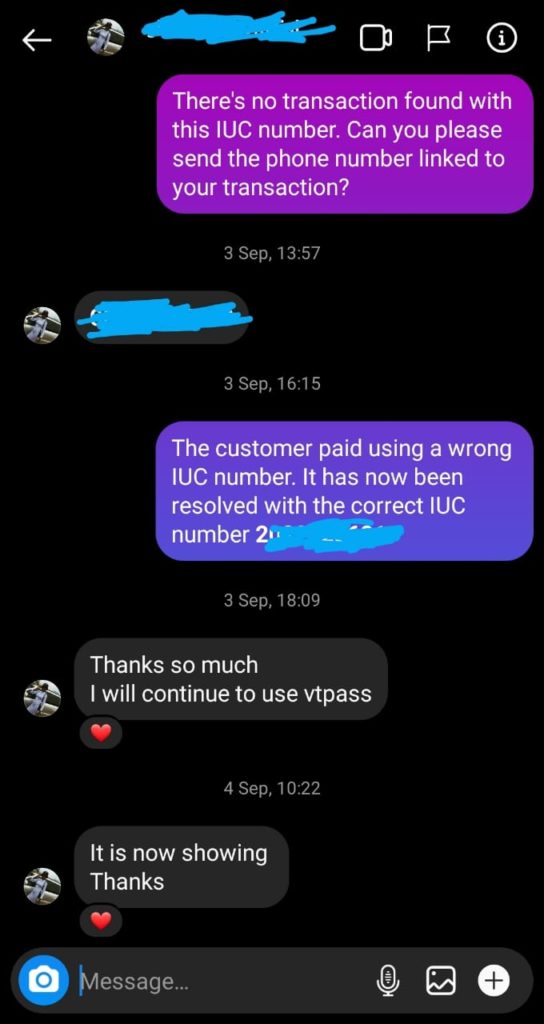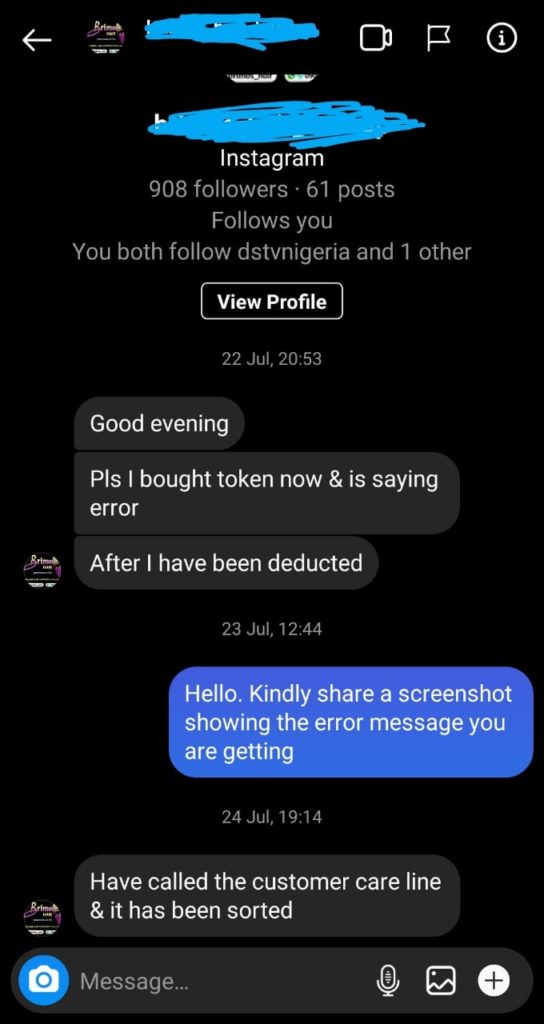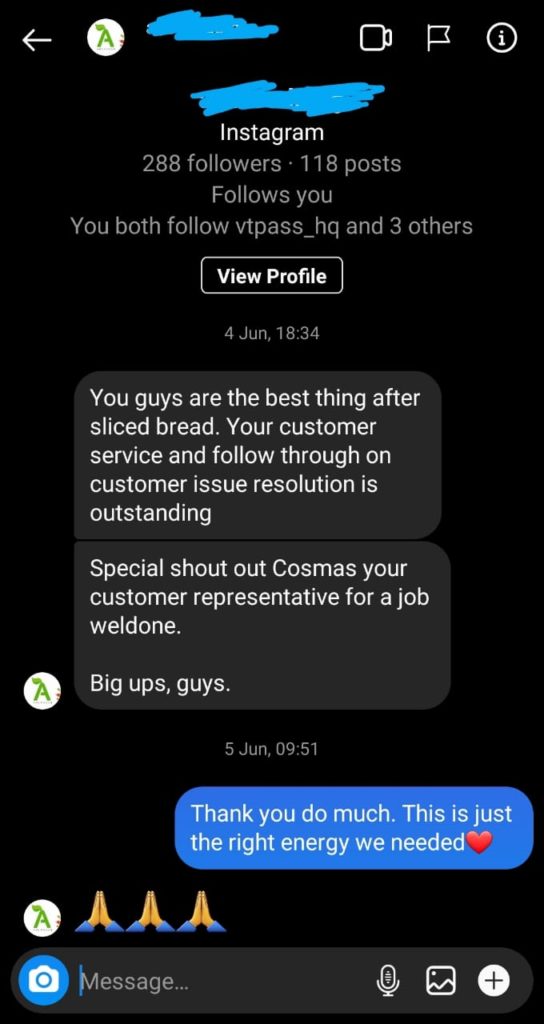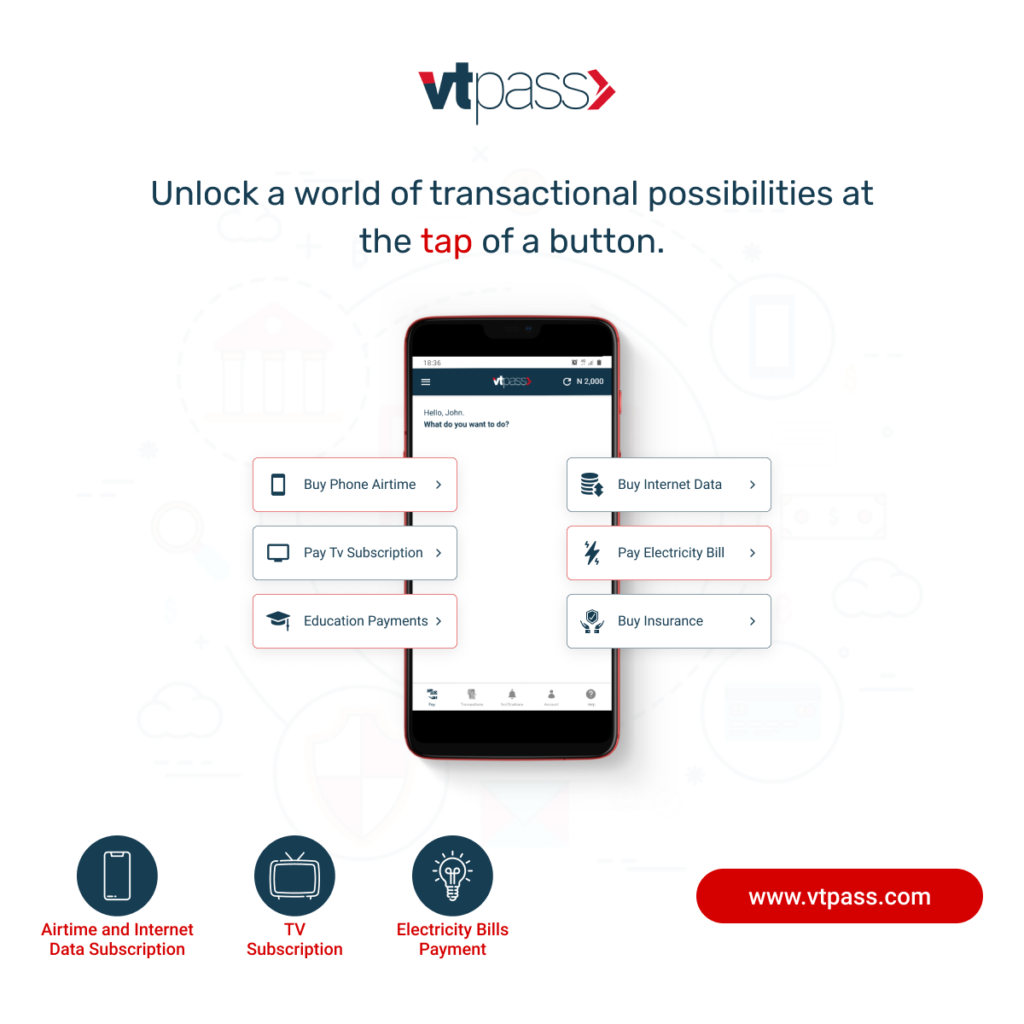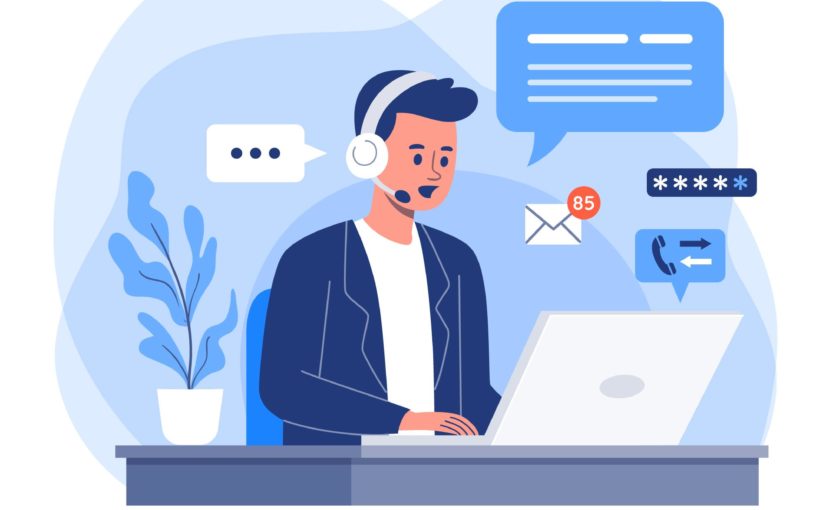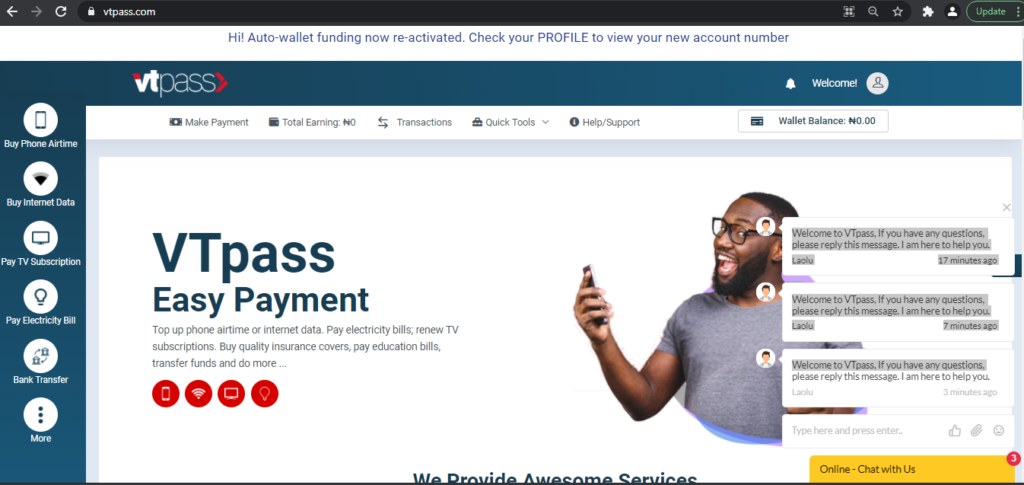Guess what time it is? It’s that wonderful week of the year when we put on our celebration hats, crank up the confetti cannons, and dance to the rhythm of gratitude. That’s right – it’s Customer Service Week, and we’re here to party with you! 🎈
At Vtpass, we believe that every week should be Customer Service Week. But hey, dedicating a whole week to celebrate our rockstar support team and, of course, our incredible customers? That’s just icing on the cake.
At VTpass, we strongly believe that customer service is not merely a department within our organisation; it’s a deeply ingrained culture that permeates every facet of our operations. Each interaction, every innovation, and every upgrade is meticulously designed not just to meet, but also to consistently exceed the expectations of our cherished customers.
While we acknowledge that we’re not flawless, we are committed to the path of continuous improvement. As we navigate this journey from where we are to where we aspire to be, we extend our heartfelt gratitude to you, our invaluable customers, for standing by us every step of the way. While Customer Service Week is a designated time for celebration, please know that we celebrate you every day for being the driving force that keeps our lights on.
CUSTOMER APPRECIATION
In this extended exploration of our commitment to customer service, we intend to delve deeper into the essence of VTpass’s customer-centric philosophy. With over a decade of serving you, we reaffirm our dedication to delivering the highest level of service excellence. This includes our unwavering pledge to continually refine and optimise your VTpass experience, as well as our tireless efforts to brainstorm and innovate, all in the pursuit of answering the question, “What more can we give you?”
Our Journey Together: Reflecting on Progress
As we traverse the path of steady growth and evolution, one thing remains immutable. That our customers are, have always been, and will forever be our numero uno priority. Our customer-first ethos serves as our North Star, guiding us through every decision, every strategy, and every interaction.
It’s only fitting that we take a moment to reflect on our journey together. VTpass has evolved from its inception, and this evolution is a direct result of our commitment to listening, learning, and adapting based on your valuable feedback.
From the very beginning, we have strived to offer a seamless platform for your various needs, whether it’s bill payments, mobile top-ups, insurance, or other essential services. We’ve worked diligently to ensure that our platform remains user-friendly, secure, and efficient.

Customer service week
The VTpass Experience: An Ongoing Upgrade
One of our core principles is never settling for the status quo. We acknowledge that technology and customer expectations are in constant flux. Therefore, we have made it our mission to evolve with these changes, ensuring that VTpass consistently offers a best-in-class experience.
Our development and tech teams work tirelessly behind the scenes to bring you regular updates, enhancements, and optimizations. We’ve embraced the feedback loop with open arms, using your insights to inform our platform’s evolution.
What’s in the Pipeline: “What More Can We Give to You?”
The question of “What more can we give to you?” is more than just a rhetorical one. It’s a mantra that drives our innovation.
We’re expanding our services to cater to a wider spectrum of your needs. From new billers and insurers to enhanced security measures and a sleeker user interface, we’re pulling out all the stops to ensure that VTpass remains your preferred one-stop solution.
You: Our North Star
In closing, we want to express our deepest appreciation to each and every one of you. Your unwavering trust, your invaluable feedback, and your continued patronage fuel our drive to excel. Customer Service Week may have an official start and end date, but rest assured, our celebration of you knows no bounds and has no time constraints.
Thank you for being the heartbeat of VTpass. Here’s to many more years of partnership, innovation, and celebration. Together, we’ll continue to illuminate the path forward. Whenever you experience any issues, rest assured that we will help resolve them. You can always send an email to support@vtpass.com, call our active support line on 09087482377, use the live chat feature on the website, or contact us via our social media channels (Facebook, Instagram, and Twitter.)