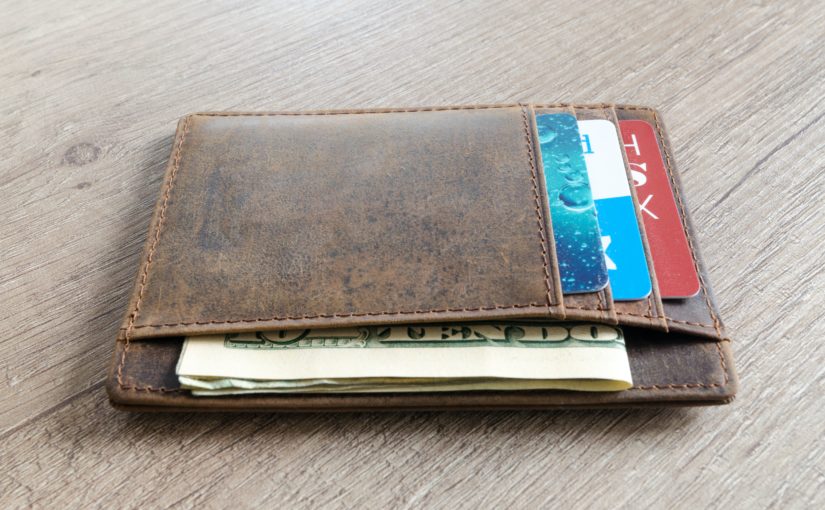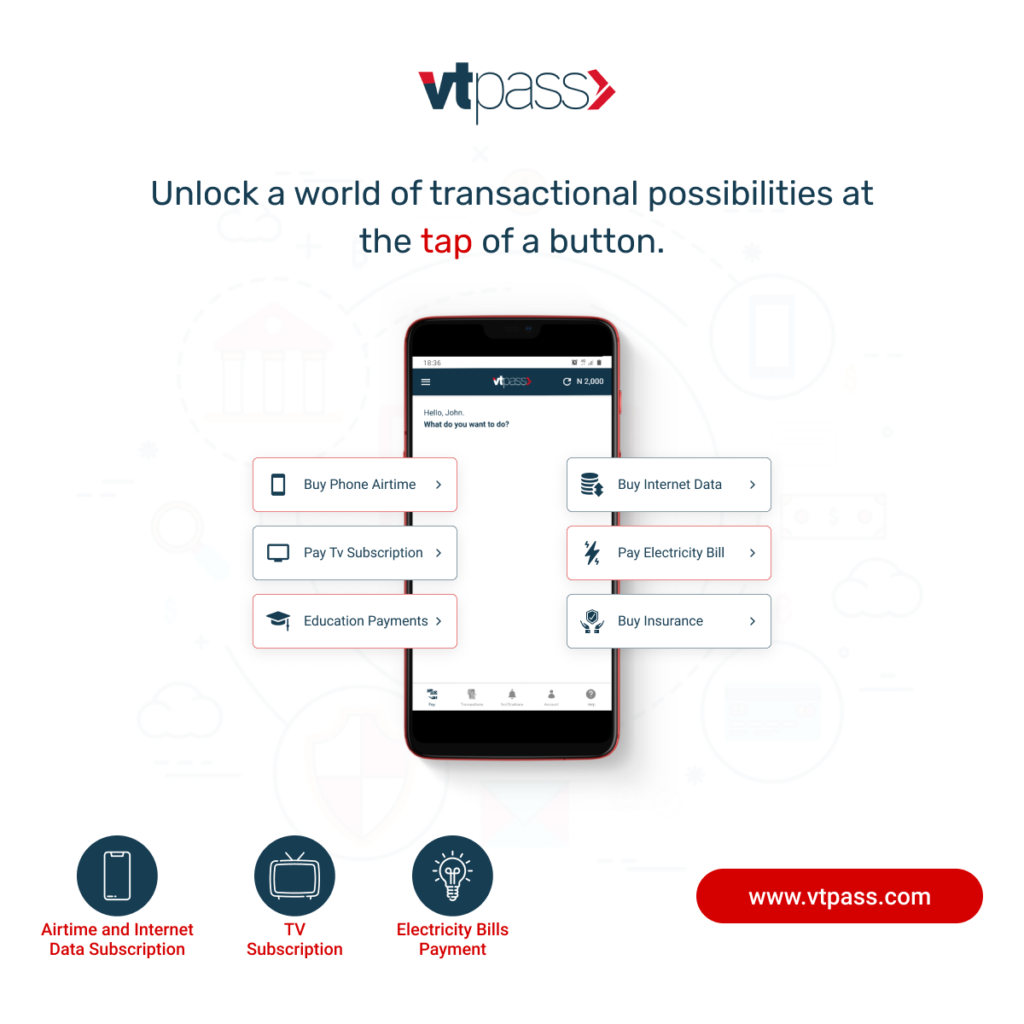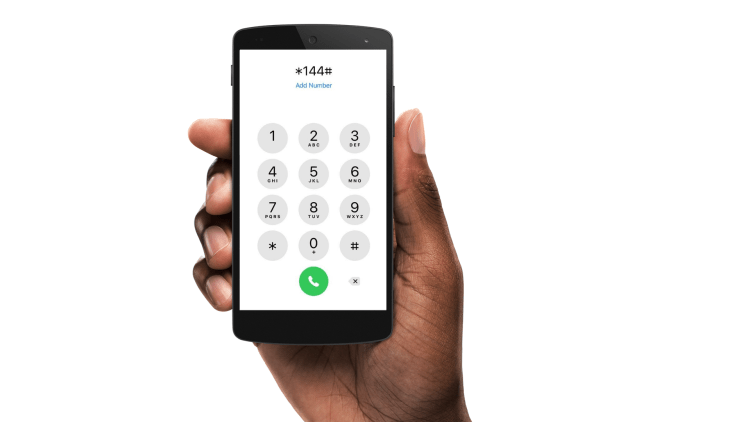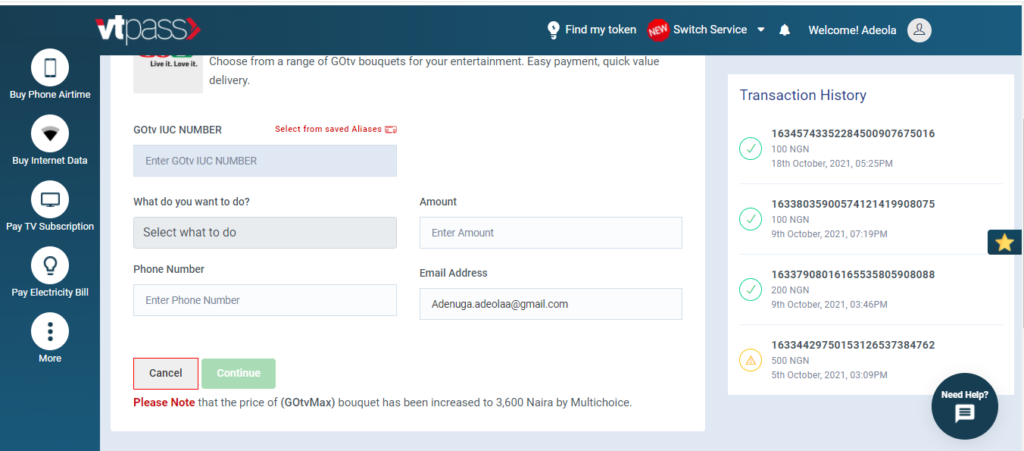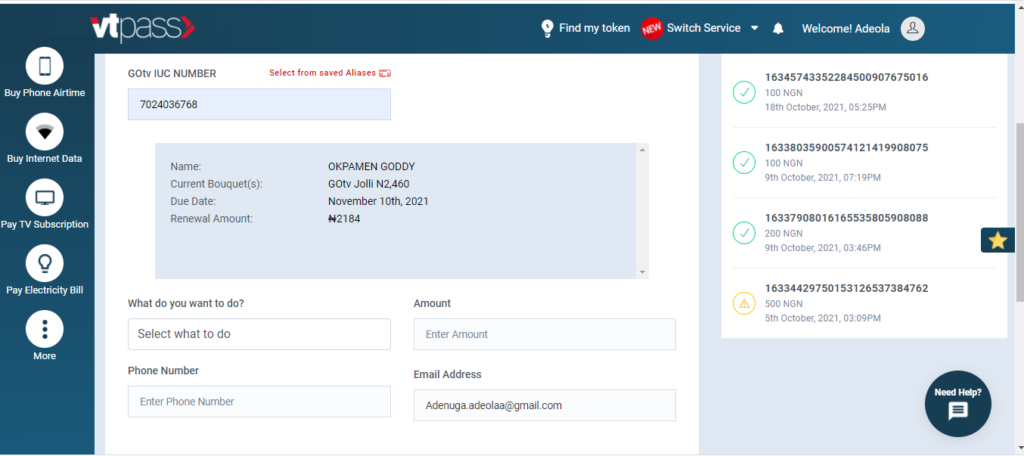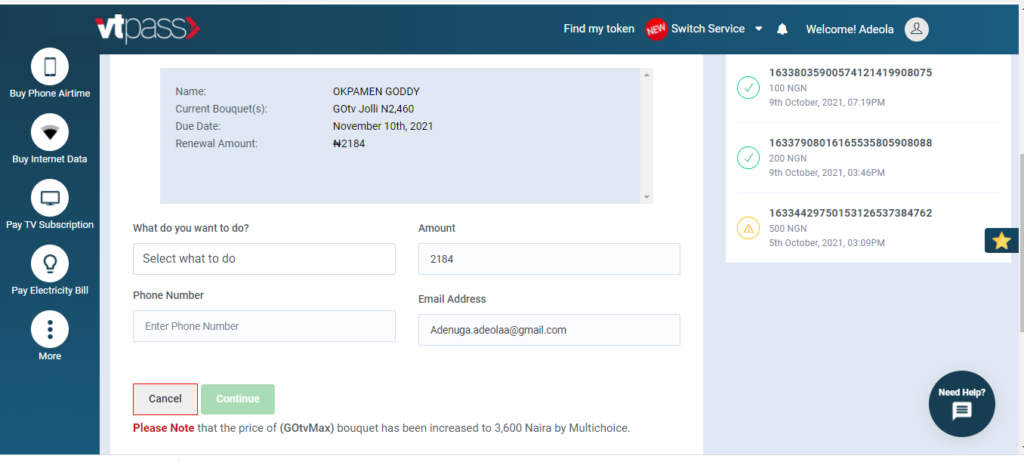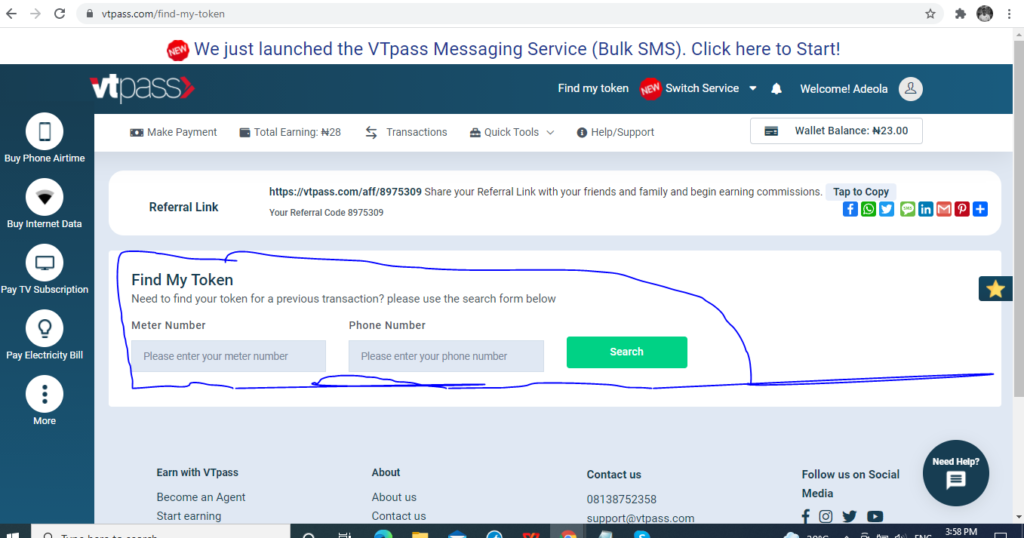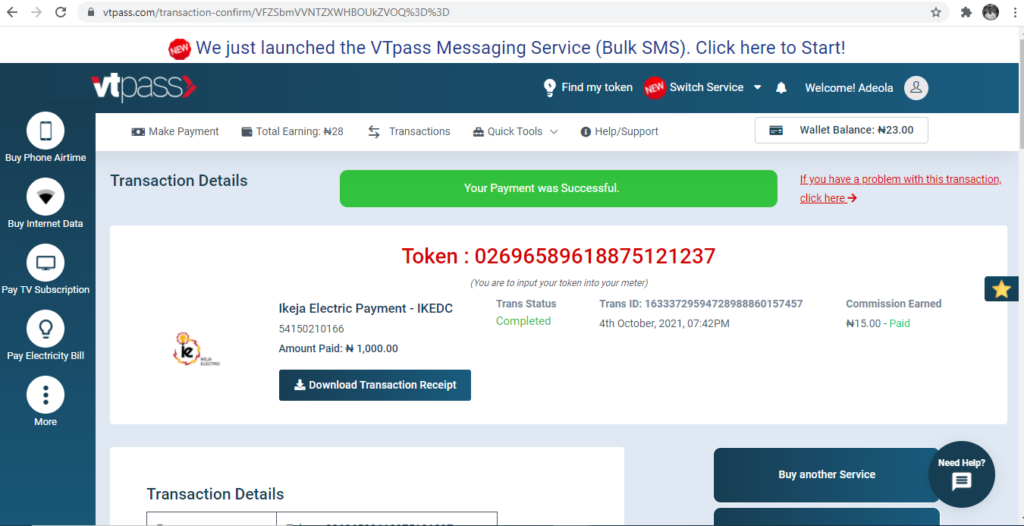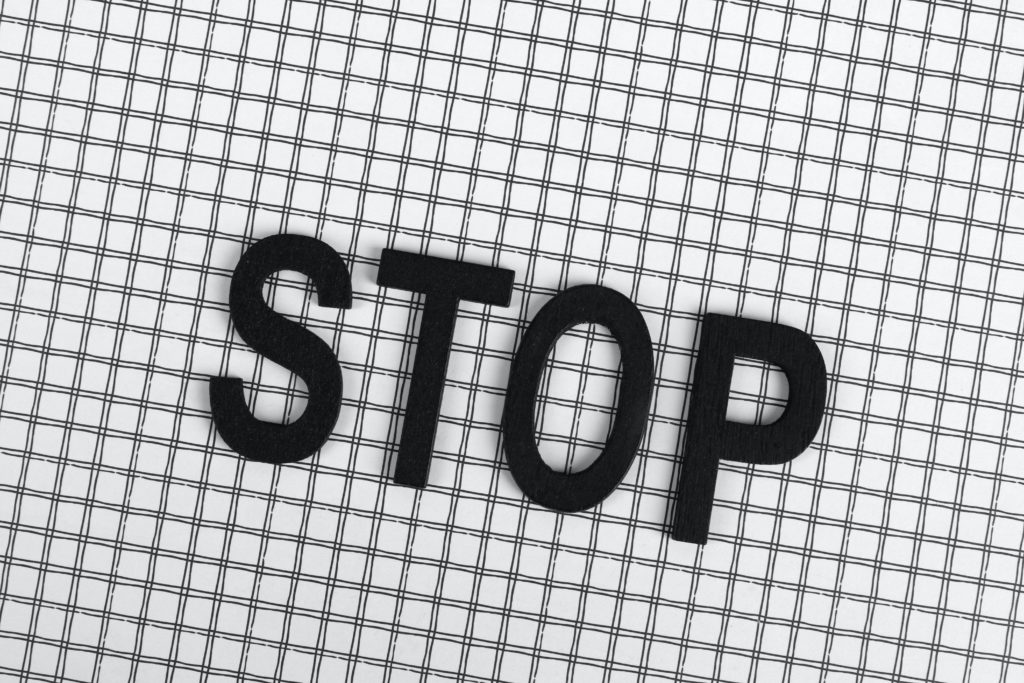If you’re a new user to the VTpass platform and would like a faster way to make your payments without having to use your debit card all the time, here’s how to fund your VTpass wallet. First, what is a wallet?
The image of a nice small, foldable leather wallet tucked carefully into the back of your jean trousers quickly comes to mind as a guy. If the image in your mind is not nice, change your wallet. Lol. For the ladies, it’s that stylish fashionable purse that holds all things precious to you. You find all manner of things in wallets these days. From sim cards and sim packs, to receipts. From ID cards to complementary cards. from earrings to pins. Even the downright ridiculous can be found in wallets, like paper. Let’s just not bother to dabble into the world of all the things that can be found in a woman’s wallet.
All these are great. There is however one important thing missing. Money! All wallets/ purses carry money. The money is either in physical form or in an ATM card in the wallet. Money, for instance, is one of the major reasons losing your wallet hurts. For example, you often remember how much you had in the wallet before it went missing. Subsequently, I can’t be the only one who searches every corner of his wallet when sapa hits.
Consequently, all these are well and good, and the reason we are teaching you how to fund your VTpass wallet.
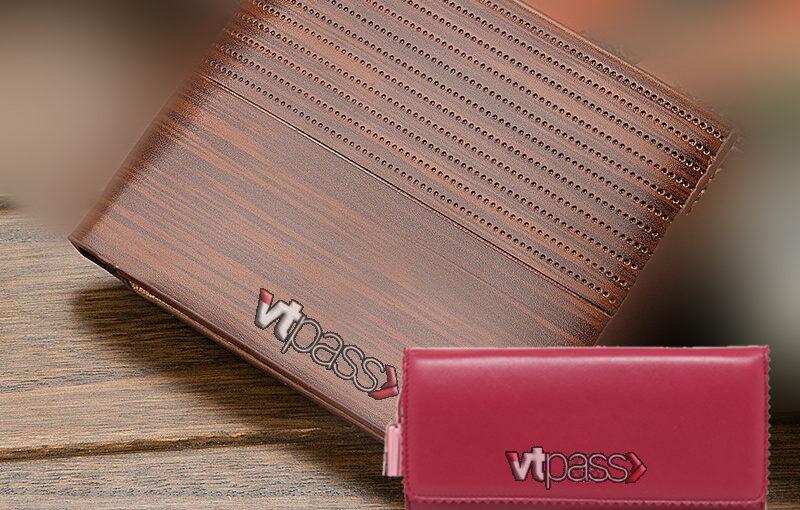
What’s a VTpass Wallet?
We have established that wallets help hold cash and are handy when you need urgent cash to make quick and easy payment. In the same vein, your VTpass wallet helps you pay for services on VTpass swiftly. In other words, you can now buy airtime and data, pay TV subscriptions and electricity bills, purchase insurance covers and pay education bills at the click of a button, right from your VTpass wallet. Yes! Likewise, it’s easy to use.
How to fund your wallet
To fund/credit your wallet, simply do these:
- Firstly, Log on to vtpass.com
- Log in with your registered email and password.
- Click “Credit Wallet” as it appears on the dashboard.
- Enter the amount you want to credit into your wallet.
- Proceed to payment and choose your desired payment option.
- Make payment and your wallet is credited immediately.
That’s it. Now you can start funding your wallet easily and making payments for products on VTpass, superfast.