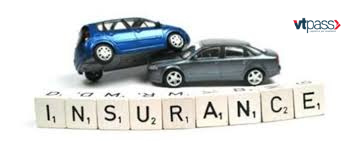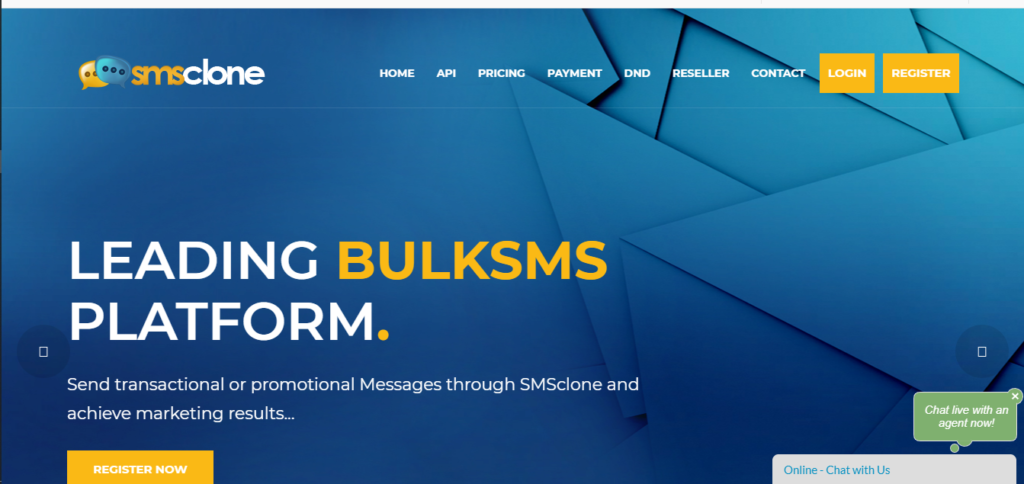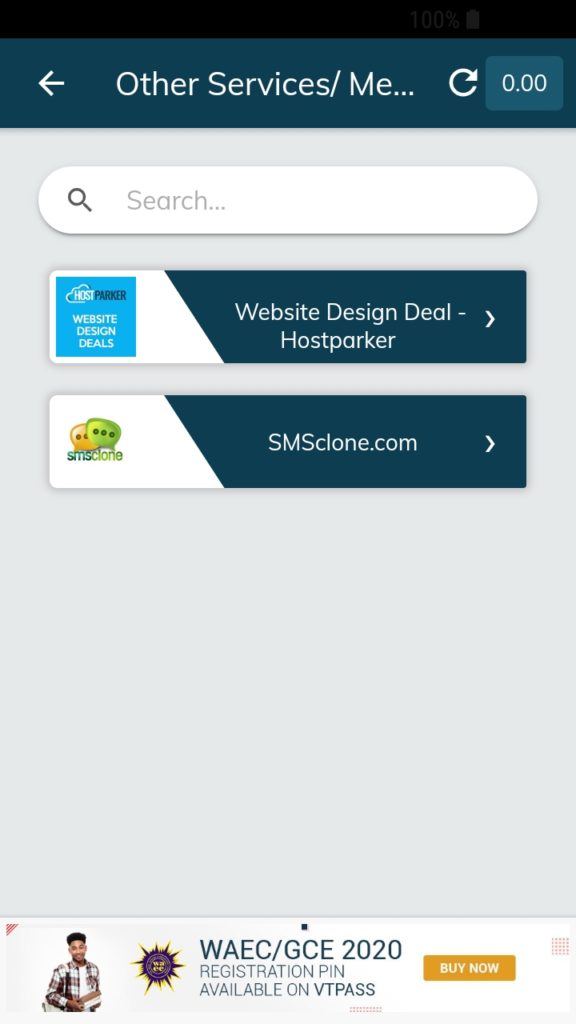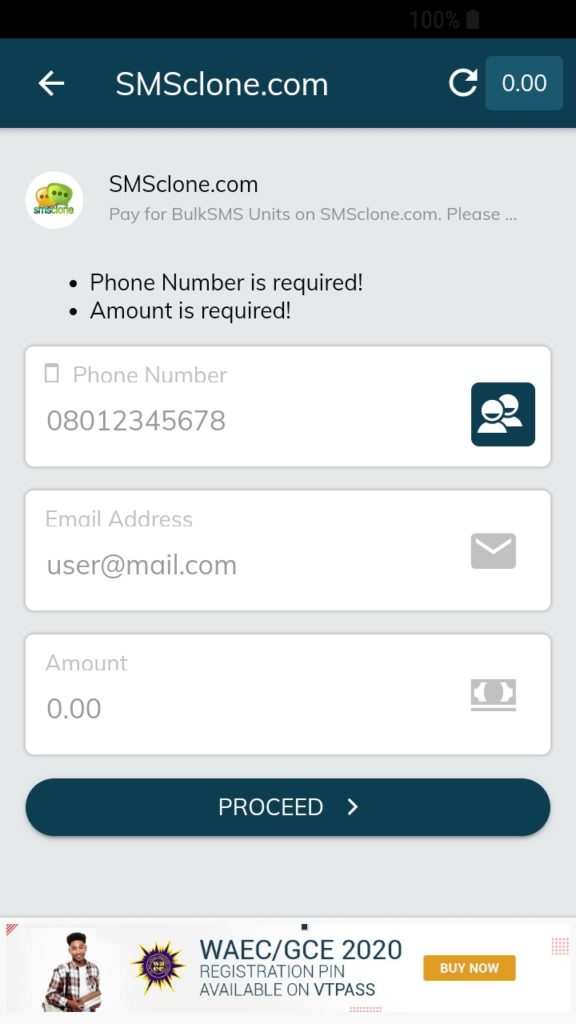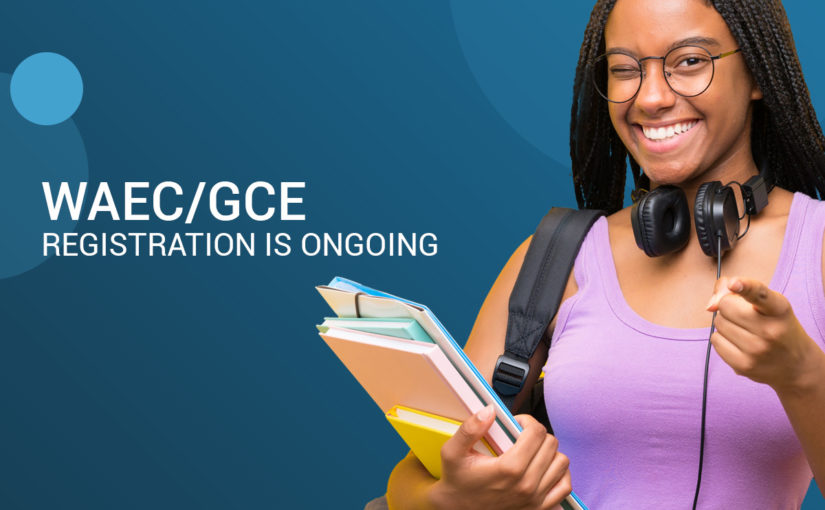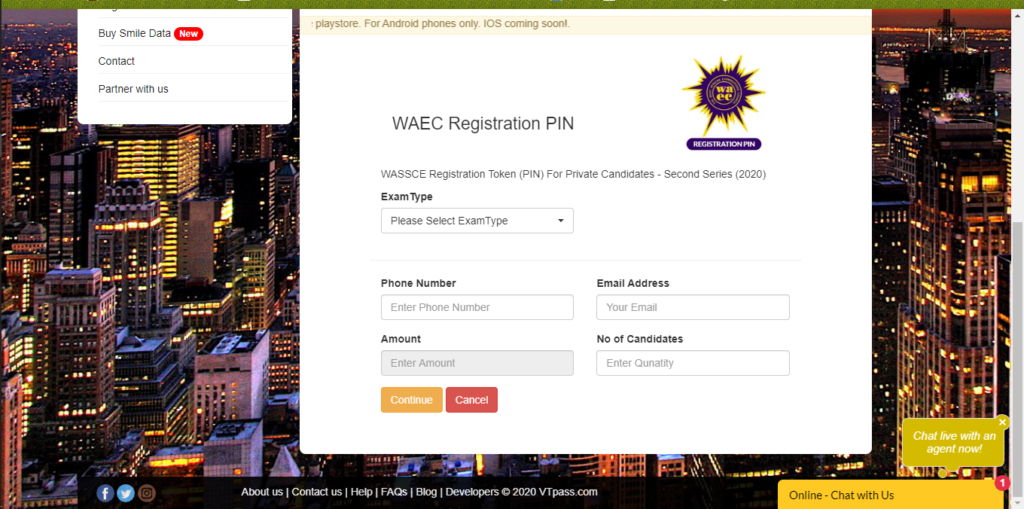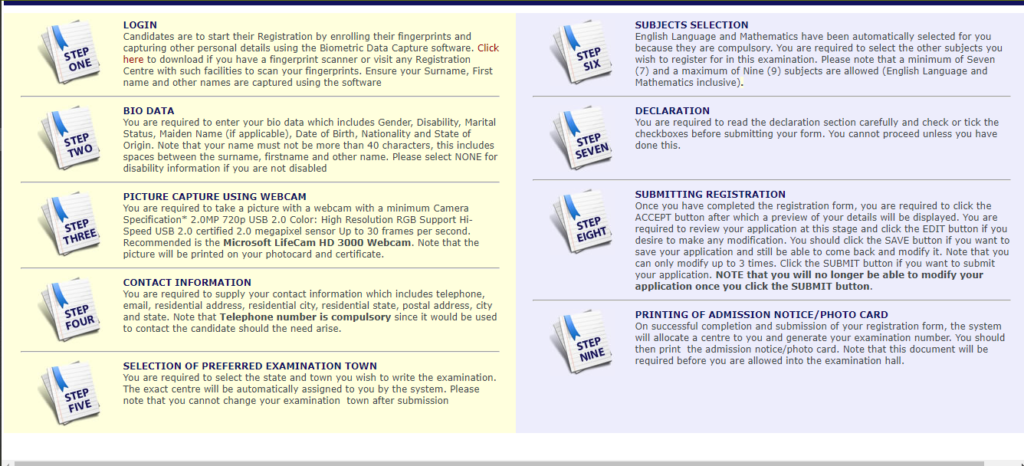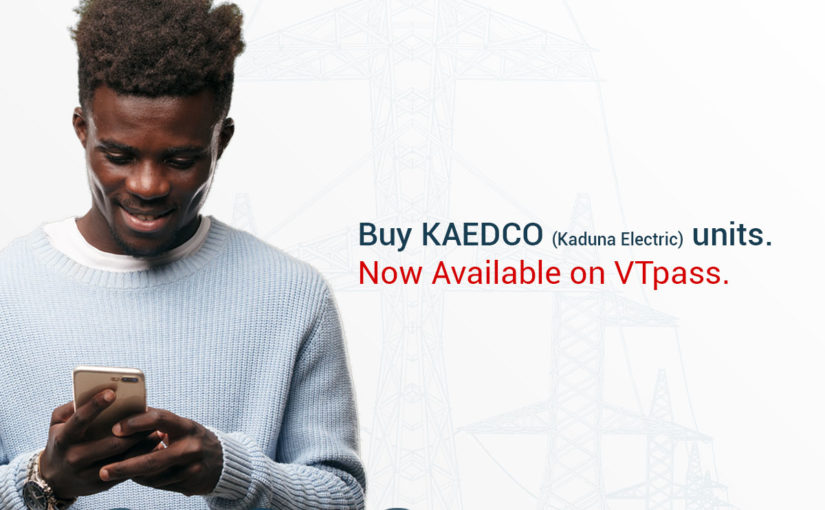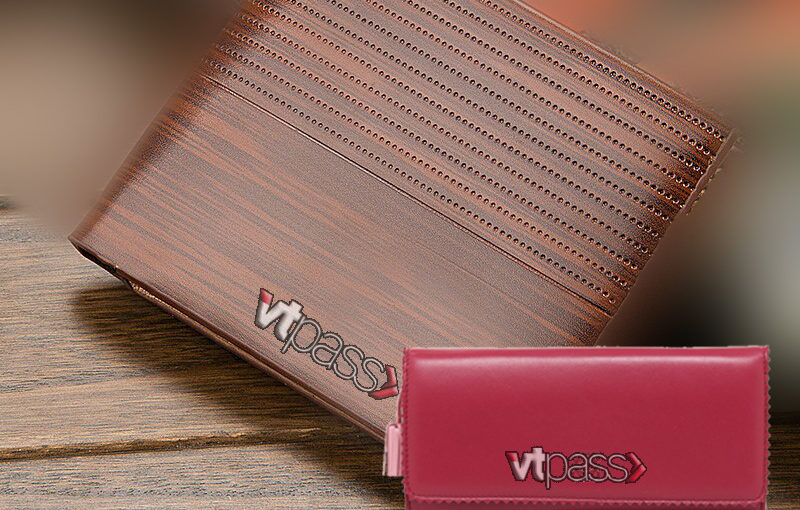It’s no longer unheard of to buy third-party motor insurance online in Nigeria. And yes, no be everything online be scam.
Agreed, there are many fake websites out there claiming to be motor insurers or insurance agents or brokers. One needs to be careful when buying third-party motor insurance online.
Learn more: Insurance: 5 Common Myth vs 5 Common Facts

The question is, why buy third-party motor insurance online in Nigeria? I mean, why not just go to a physical broker or insurance company and get the business done? Here, we give you three solid reasons why buying third-party motor insurance online is the better option:
- Fast certificate delivery: Buying through a physical location, you would have to wait for days before the insurance papers are out. Buying online, however, your insurance papers are ready immediately after payment! No time for stress.
- Less paper-work: The last time a friend of ours bought thrid party motor insurance through a broker, we filled and filled and filled proposal forms. Abeg! Buying online, proposal forms questions are significantly shorter yet underwriting quality remains the same. Less paper-work = lesser stress.
- Faster renewal process: For some motorists, the biggest challenge of buying motor insurance is the renewal process. That awkward feeling of visiting your broker’s office multiple times during renewal. Buying online, you can simply automate your renewal process so that your wallet is automatically billed the next premium upon renewal.
You get to enjoy these and more right from the comfort of your home and office. All you need to buy third-party motor insurance online in Nigeria is your mobile phone or laptop, internet connection, your funds and a reliable online bill payment platform like VTpass.

How to Buy Third Part Motor Insurance from VTpass
To buy third party motor insurance from the comfort of your home or office, simply:
- Log on to vtpass.com/insurance
- Click on Third-Party Motor Insurance
- Fill in the required information: insurance type, insured name, engine number, chassis number, phone number, etc.
- Click on Continue to move to the payment confirmation page
- Select a payment method i.e pay with card, wallet, or bank transfer
- Enter your payment details and confirm payment
Done!
Your third-party motor insurance certificate would be delivered to you immediately after payment. The main policy document would follow only a few days later. Fast and easy.

Driving is a risk on its own, getting a motor cover shouldn’t be risky. Buy yours from VTpass as our quality third-party motor insurance is provided for you by Universal Insurance, one of Nigeria’s most credible insurers.
Drive with complete peace of mind when you buy third-party motor insurance from VTpass!
Related article: 5 Benefits of Third-Party Auto Insurance