Back in the days when we needed little internet activity, you could use your birthday or mom’s address as a password; that was perfectly acceptable. There was no need to create strong passwords or use many of the techniques available today.
Nowadays, with our ever-expanding reliance on the internet for quite a number of things; the best password is one that’s hard to crack and easy to remember.
However, the most commonly used passwords are ridiculously easy to guess. According to a study by Troy Hunt, 25% of password users use passwords that can be found in a dictionary such as “password” or “pencil”.
To protect your online accounts from cybercrimes; here are a few tricks you can use to create strong passwords that are easy to remember:
1. Use initials of a phrase or statement familiar to you
Assuming you have a phrase that always pops up in your head every now and then; for example, “It is what it is”, a password can be IiWiI or iiWII, etc, using the initials of the phrase. However, you might want to add special characters or numbers to strengthen it. No, don’t use your birthday. Instead think of a favorite number or any combination you can easily remember: IIWii%8#, perfect!

2. Rearrange a famous name or familiar word
So you’re a big fan of Lionel Messi or Wizkid or the word “Business” just makes sense to you; why not rearrange these words, say issemlenoil or ssenisub? Even at that, your password is not strong enough, you can apply toggle letters, special characters, and numbers. For example, Business becomes 33eN!sUb and Wizkid becomes K!83iW
3. Use end letters of a favorite song, phrase or whatever
This is similar to our first technique, but this time you’re making use of end-letters. If you love Beyonce’s “Who run the world – Girls!”, nothing stops you from making sdeno! your password. As always, include numbers, special characters, or any other combination. Check this out: on3DsWr7wG100%. I just used end letters plus initials to create that password. A hacker is going to have a real hard time cracking that!
4. Attach different end codes to one password
If you love keeping it simple and can only deal with one password at a time; then we recommend attaching different codes to the end of your password for different online accounts. This is pretty easy to do. Using K!83iW as an example, you can use K!83iWfB for Facebook; K!83iWgM for your Gmail; K!83iWtW for Twitter, etc. Always ensure the combinations are easy to remember but difficult to guess.

5. Use a Password Manger
A Password Manager is an application that stores all your passwords in one place. There are several password managers out there; some perform the sole function of storing your passwords while others equally generate strong passwords when you need them.
If you install a Password Manager on your computer or phone, all you need do is create a master or base password (using any of the techniques above) which would secure the Password Manager; the password manager takes care of generating or storing subsequent passwords you use.
You can download best password managers from Google PlayStore or AppStore for mobiles; or install system password managers such as LastPass on your computer.
6. Update your password regularly
When it comes to top account security, the ultimate advice is to regularly update your passwords at calculated intervals. This is usually the hardest part. Here are a few techniques for updating your password:
- Update only your master password (this is easier if you are using a password manager)
- Update all your passwords by changing a letter or character or changing their positions
- Add the current date of the change to passwords when updating

We hope this helps someone out there get better at creating passwords. Be sure to apply some of these when creating your VTpass password. If you’ve lost or forgotten your VTpass password, learn how to retrieve it right away.



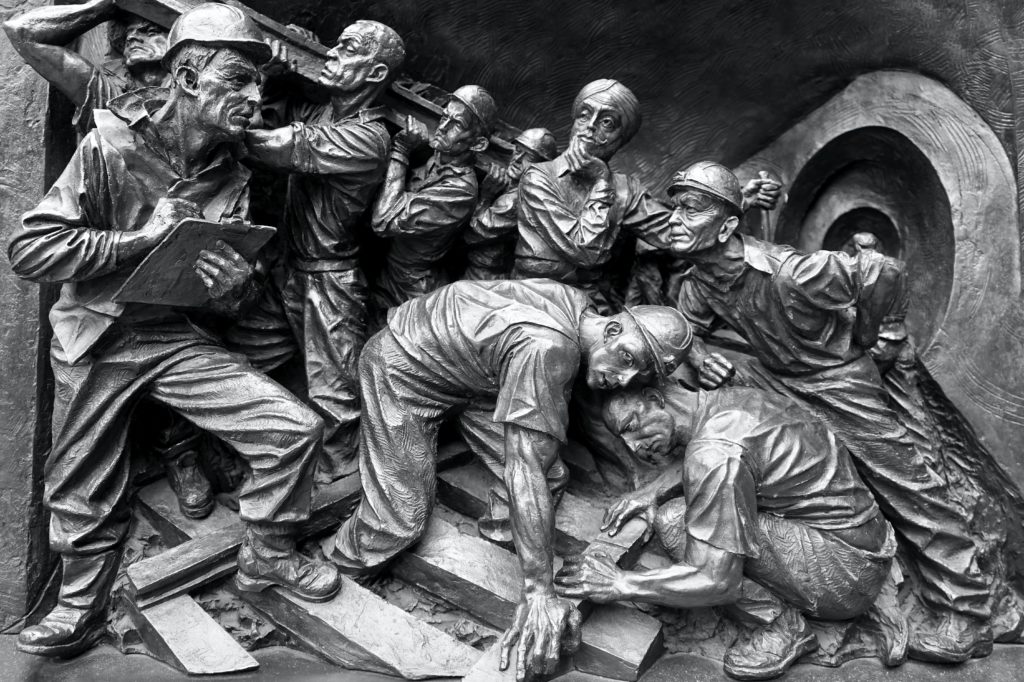


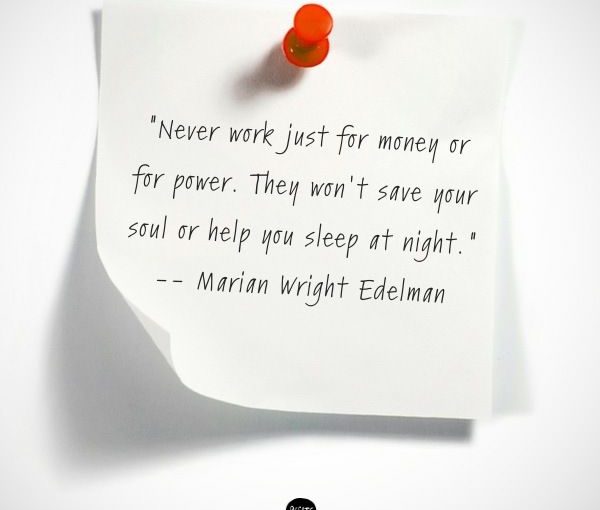

 Keep away from the people that try to belittle your ambitions. Small people always do that, but the really great can make you feel that, you too, can become great- Mark Twain
Keep away from the people that try to belittle your ambitions. Small people always do that, but the really great can make you feel that, you too, can become great- Mark Twain
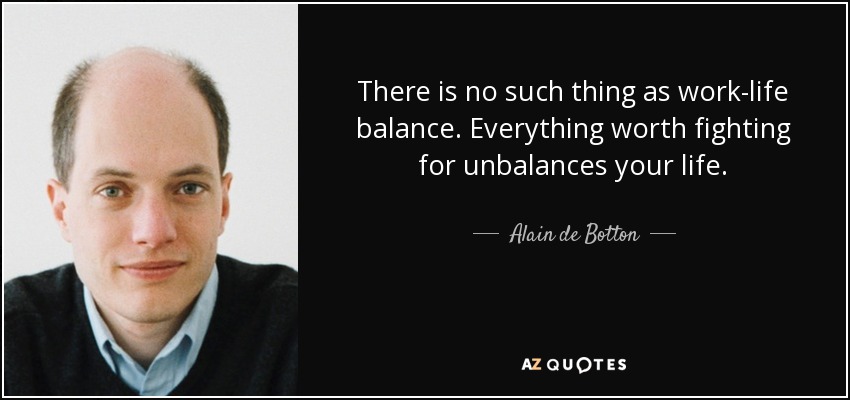 Choose a job you love and you will never have to work a day in your life- Confuscius.
Choose a job you love and you will never have to work a day in your life- Confuscius.