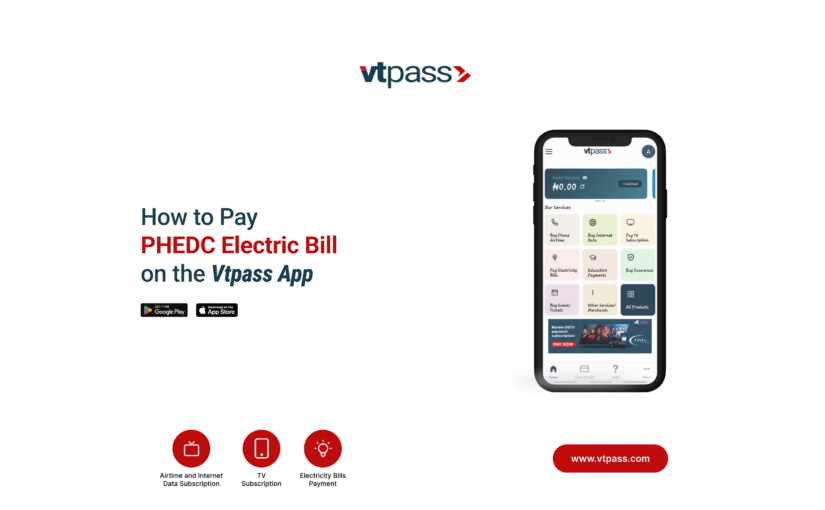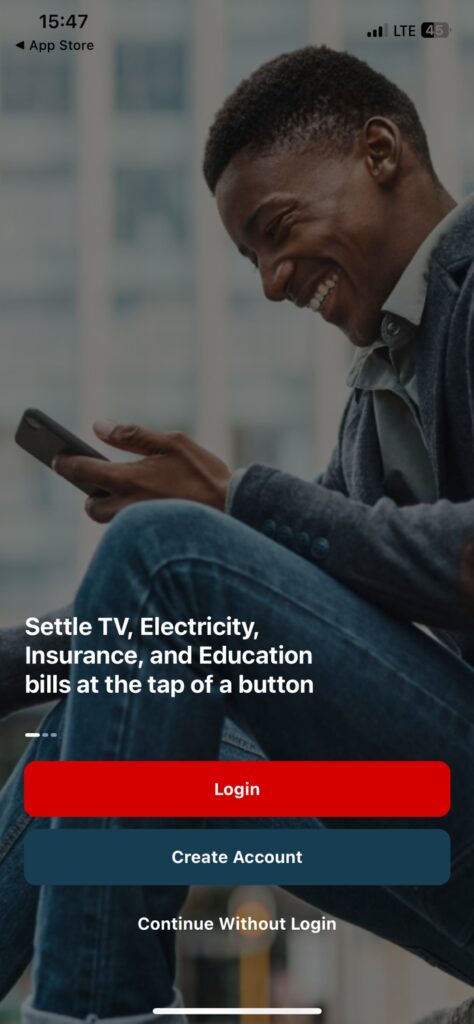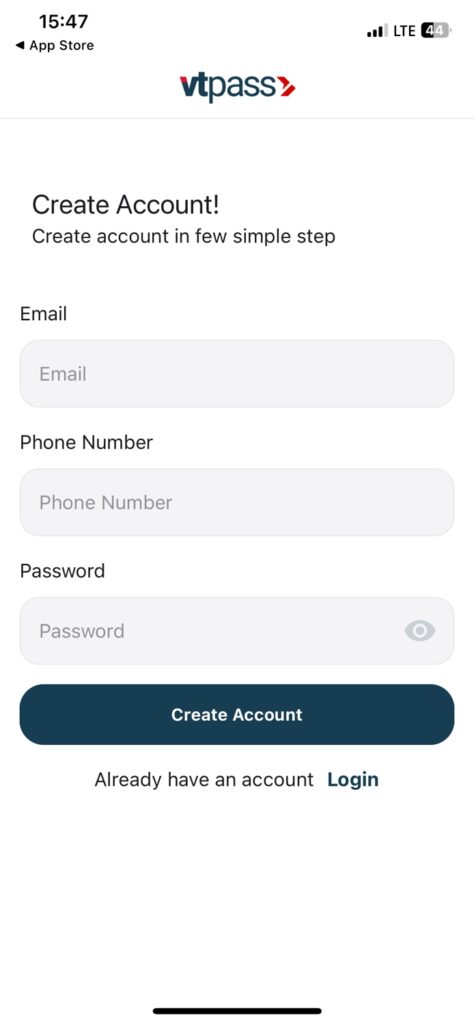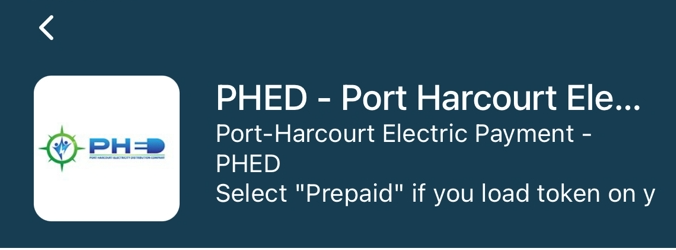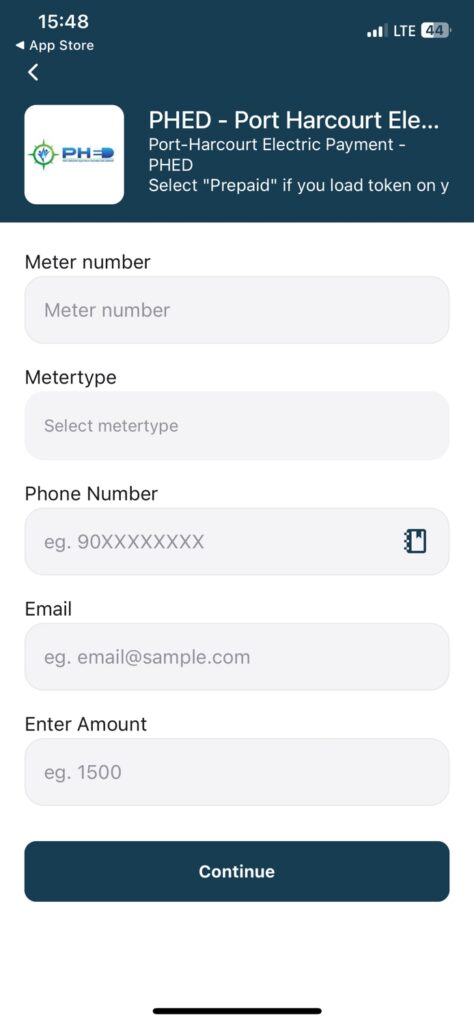Living in eastern Nigeria? This is for you. Keeping the lights on and appliances humming is essential. But with multiple electricity distribution companies (DisCos) operating in the region, navigating the options might seem confusing. This blog post aims to shed light (see what I did there?) on the major DisCos serving the eastern states. It also shows the different eastern DisCos that VTpass offers.
The different electricity distribution companies in the east.
There are multiple distribution companies in the east that supply electricity to the various states there; here they are with the states they cover.
EEDC: Enugu Electricity Distribution Company
- Areas Served: EEDC is the primary DisCo for Enugu State, stretching its reach to parts of Anambra, Imo, Abia, and Ebonyi states. EEDC provides electricity distribution, metering services, and billing for residential, commercial, and industrial consumers.
BEDC: Benin Electricity Distribution Company
- Areas Served: While BEDC’s main territory lies in the south-south region, it has a significant presence in some eastern states, covering parts of Delta, Edo and Ondo States with a geographical coverage of 57,353 square kilometres. BEDC provides the standard suite of services.
- PHED: Port Harcourt Electricity Distribution Company
PHED supplies quality and reliable power to places like some parts of Akwa Ibom, Bayelsa, Cross Rivers, Rivers and parts of Delta States.
- ABEDC: Aba Electric Distribution Company
ABEDC covers only Abia state: Aba North, Aba South, Osisioma, Obingwa, Ugwunagbo, Isiala Ngwa South, and others.
Knowing Your DisCo: Why it Matters
Understanding which DisCo serves your area is crucial for several reasons:
- Billing and Customer Care: You’ll need to contact the appropriate DisCo for any billing inquiries, complaints regarding power outages, or meter-related issues.
- Payment Channels: Although you can make payment for each DisCo on VTpass, you need to know where your state falls to avoid delays.
- Future Developments: Staying updated on your DisCo’s initiatives or maintenance work keeps you informed and prepared for potential disruptions.
By understanding the different DisCos operating in the eastern region and following these tips, you can navigate your electricity needs with greater ease for your home or business. Above all, you can visit VTpass to make payments for any of your DisCos without any hassle.